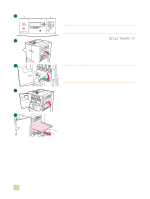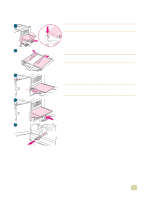HP 9500n HP Color LaserJet 9500n/9500hdn - User Reference Guide - Page 185
the palm of your other hand to slide the drum firmly
 |
UPC - 808736429672
View all HP 9500n manuals
Add to My Manuals
Save this manual to your list of manuals |
Page 185 highlights
6 6 Remove the new drum from its packaging and save the packaging. CAUTION Do not remove the protective cover on the underside of the drum unit. Do not touch the green component inside the cartridge. 7 Place the drum on a level surface. Pull the orange ring on the 7 end of the drum all the way out to remove the seal from inside the cartridge. Pull the orange handle on top to remove the protective sheet. Pull the two orange rings on the side of the drum. Note Do not shake the drum. 8 8 Make sure that the four blue levers above the door are in the horizontal position. Align the new drum with the empty slot, arrow-end first. Rest the end of the drum flat on the door. 3 9 Hold the gray protective cover in place with one hand and use the palm of your other hand to slide the drum firmly and completely into the printer. Save the gray protective cover. 9 Note If the drum does not fit into the slot, make sure that you are installing the correct color in the correct slot and that you have the drum aligned correctly. 10 Repeat steps 5 through 9 for each cartridge that needs to be replaced. Close the image-drum door, pressing the tabs at the top of the door until they click into place. 10 6 Managing the printer 183