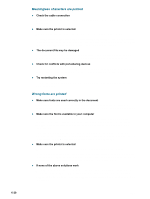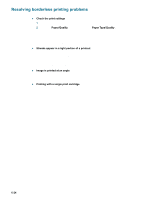HP 9650 HP Deskjet 9600 - User Guide - Page 100
Resolving banner printing problems, Make sure the paper is loaded correctly, Check the print settings
 |
UPC - 808736660075
View all HP 9650 manuals
Add to My Manuals
Save this manual to your list of manuals |
Page 100 highlights
Resolving banner printing problems Make sure the paper is loaded correctly • Unfold and refold the paper when several sheets feed into the printer at once. • Make sure the unattached edge of the banner paper stack is on top and facing the printer. • Verify that the correct paper for banner printing is used. Check the print settings 1 Open the printer driver (see "Printing a document"). 2 From the Paper/Quality tab, check the following settings: • Make sure hp banner paper is selected as the paper type. • Make sure the appropriate banner size is selected. Check the software • Verify that the software application you are using prints banners. Not all software applications print banners. • If gaps appear at the ends of the sheets, verify that the printer software is operating correctly. ENWW 6-25