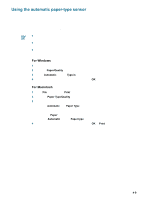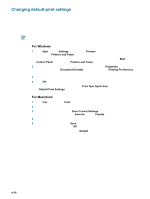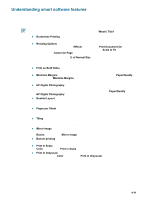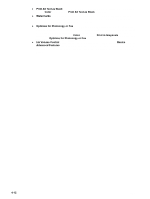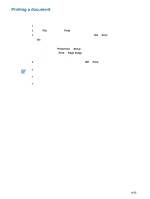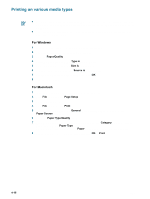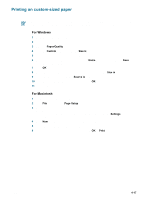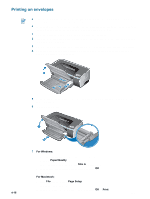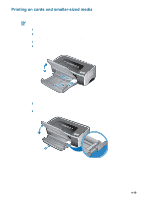HP 9650 HP Deskjet 9600 - User Guide - Page 47
Printing with the front or rear manual feed slot - printer manual
 |
UPC - 808736660075
View all HP 9650 manuals
Add to My Manuals
Save this manual to your list of manuals |
Page 47 highlights
Printing with the front or rear manual feed slot If you are printing one or just a few photos, envelopes, or sheets of paper, you can use the front manual feed slot and leave your regular media in the input tray. The rear manual feed slot uses a straight paper path and is designed for printing single sheets on thick paper (up to 280 g/m2) like cardstock and photo paper. For information on media types and sizes supported by the manual feed slots, see "Understanding specifications for supported media". If the auto-duplex unit is installed and you want to print using the rear manual feed slot, replace the auto-duplex unit with the rear access panel. To print using the front or rear manual feed slot 1 For Windows: i Open the printer driver (see "Printing a document"). ii Click the Paper/Quality tab. iii Select the manual feed option from the Source is drop-down list. iv Change any other desired print settings and click OK. v Print your document. For Macintosh: i Click File, and then click Page Setup. ii Select the media size. iii Click File, and then click Print. iv Mac OS 9.1.x and 9.2.x: In the General panel, select the manual feed option from the Paper Source drop-down list. v Open the Paper Type/Quality panel. vi Mac OS 9.1.x and 9.2.x: Select the media group from the Category drop-down list and media type from the Paper Type drop-down list. Mac OS X (10.1 and later): Click the Paper tab and select the media type and source. vii Change any other desired print settings and click OK or Print. 2 When the Resume light blinks, do the following: 4-14 ENWW