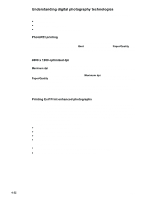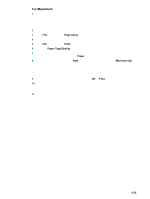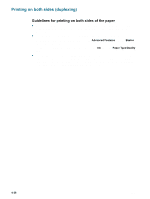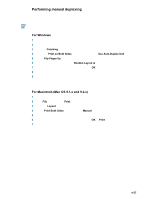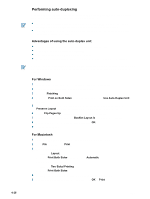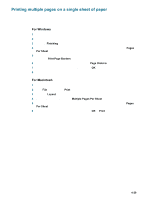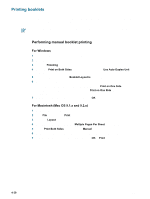HP 9650 HP Deskjet 9600 - User Guide - Page 59
Printing on both sides (duplexing), Guidelines for printing on both sides of the paper - cover back
 |
UPC - 808736660075
View all HP 9650 manuals
Add to My Manuals
Save this manual to your list of manuals |
Page 59 highlights
Printing on both sides (duplexing) Guidelines for printing on both sides of the paper See "Understanding specifications for supported media" for sizes and types of media supported by the auto-duplex unit. For unsupported media types, print on both sides manually. Increasing the dry time may prevent ink smudges when printing on both sides. For Windows, adjust the ink dry time by selecting Advanced Features from the Basics tab in the printer driver. For Macintosh, adjust the ink dry time by selecting the Ink tab in the Paper Type/Quality panel. For best results, do not print on paper heavier than 135 g/m2 (36 lb bond), on both sides of labels or transparencies, or on both sides of pages that are covered densely with ink. Jams may occur when using these types of media for printing on both sides, and damage to the printer may occur when printing on both sides of labels. 4-26 ENWW