HP 9650 HP Deskjet 9600 - User Guide - Page 77
For more information about how to troubleshoot Macintosh printing problems, see the release
 |
UPC - 808736660075
View all HP 9650 manuals
Add to My Manuals
Save this manual to your list of manuals |
Page 77 highlights
After you have tried these steps, see the following sections for information about more specific problems. Troubleshooting installation issues Calibrating color Resolving printer problems Resolving printing problems (includes print-quality issues) Resolving color problems Resolving photo printing problems Resolving borderless printing problems Resolving banner printing problems Resolving media handling problems Resolving automatic two-sided printing problems Resolving network printing problems If none of the solutions work, see "Customer support". For more information about how to troubleshoot Macintosh printing problems, see the release notes on the Starter CD. 6-2 ENWW
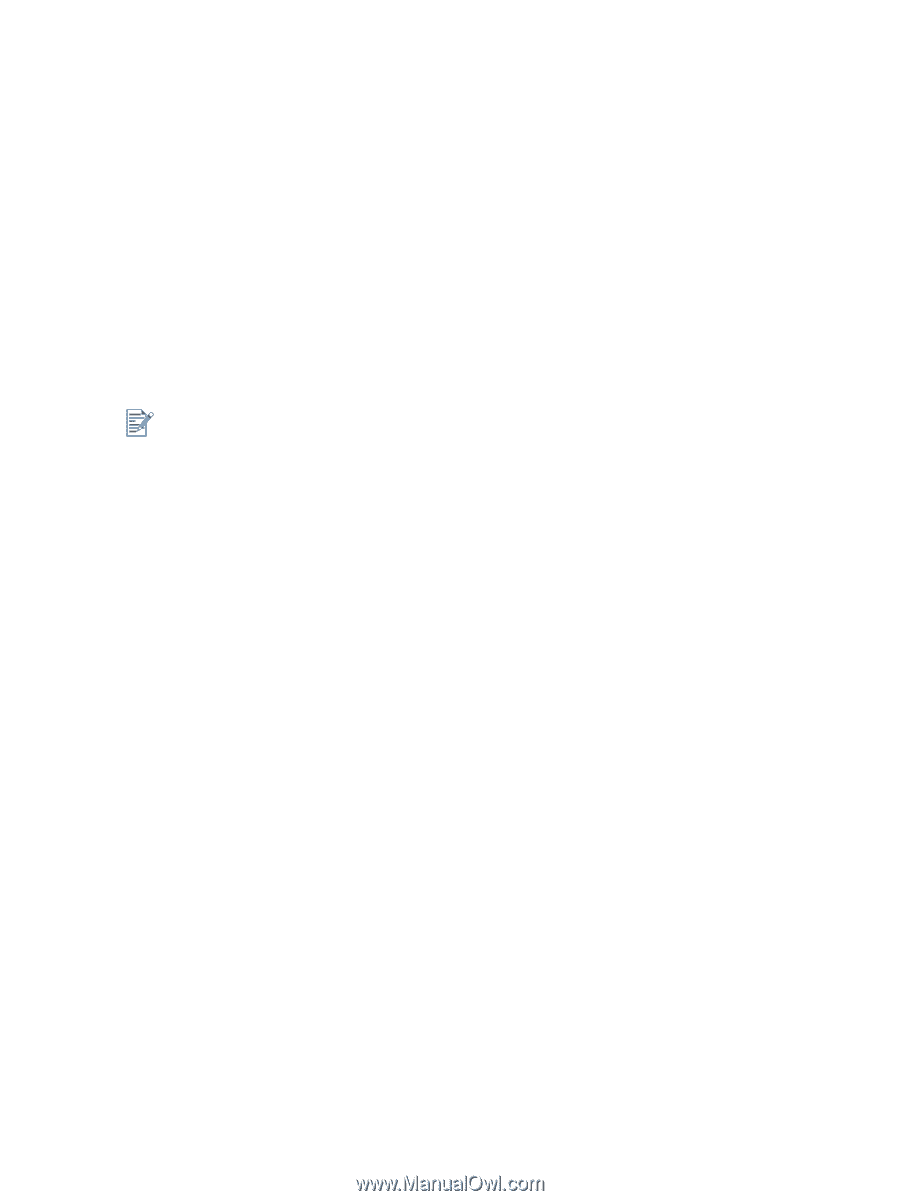
6-2
ENWW
After you have tried these steps, see the following sections for information about more specific
problems.
±
Troubleshooting installation issues
±
Calibrating color
±
Resolving printer problems
±
Resolving printing problems
(includes print-quality issues)
±
Resolving color problems
±
Resolving photo printing problems
±
Resolving borderless printing problems
±
Resolving banner printing problems
±
Resolving media handling problems
±
Resolving automatic two-sided printing problems
±
Resolving network printing problems
If none of the solutions work, see
“Customer support”
.
For more information about how to troubleshoot Macintosh printing problems, see the release
notes on the Starter CD.














