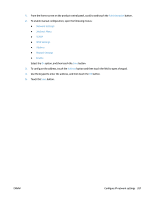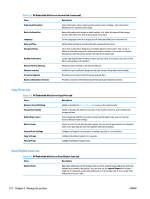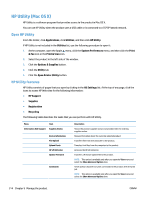HP Color LaserJet Managed MFP M775 User Guide - Page 225
Fax tab, HP Embedded Web Server Scan/Digital Send tab continued, HP Embedded Web Server Fax tab
 |
View all HP Color LaserJet Managed MFP M775 manuals
Add to My Manuals
Save this manual to your list of manuals |
Page 225 highlights
Table 9-4 HP Embedded Web Server Scan/Digital Send tab (continued) Menu Description E-mail and Save to Network Folder Quick Setup Wizards Configure the product to send scanned images as email attachments. Configure the product to save scanned images to network-folder Quick Sets. Quicks Sets provide easy access to files saved on the network. E-mail Setup Configure the default email settings for digital sending, including the following: ● Settings for the outgoing mail (SMTP) server ● Default settings for E-mail Quick Sets jobs ● Default message settings, such as the "From" address and the subject line. ● Settings for digital signatures and encryption ● Settings for email notifications ● Default scan settings for email jobs ● Default file settings for email jobs Save to Network Folder Setup Configure the network folder settings for digital sending, including the following: ● Default settings for Quick Sets jobs saved in a network folder ● Settings for notifications ● Default scan settings for jobs saved in a network folder ● Default file settings for for jobs saved in a network folder Save to USB Setup Configure the USB settings for digital sending, including the following: ● Default settings for Quick Sets jobs saved on a USB flash drive ● Settings for notifications ● Default scan settings for jobs saved on a USB flash drive ● Default file settings for for jobs saved on a USB flash drive OXPd: Workflow Use third-party workflow tools. Digital Sending Software Setup Configure settings related to using optional Digital Sending software. Fax tab Table 9-5 HP Embedded Web Server Fax tab Menu Description Fax Send Setup Configure settings for sending faxes, including the following: ● Default settings for outgoing faxes ● Default setting for sending faxes using the internal fax modem ● Settings for using a LAN fax service ● Settings for using an Internet fax service ENWW HP Embedded Web Server 211