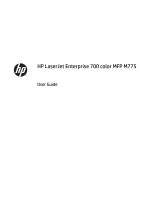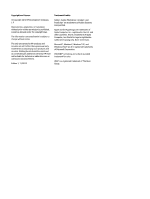Select a custom paper size (Windows)
...........................................................................................
106
Print watermarks (Windows)
..........................................................................................................
107
Additional print tasks (Mac OS X)
......................................................................................................................
108
Cancel a print job (Mac OS X)
...........................................................................................................
108
Select the paper size (Mac OS X)
.....................................................................................................
108
Select a custom paper size (Mac OS X)
...........................................................................................
108
Print watermarks (Mac OS X)
..........................................................................................................
108
Color printing
.....................................................................................................................................................
110
Use the HP EasyColor option
...........................................................................................................
110
Change the color options (Windows)
..............................................................................................
110
Change the color theme for a print job (Windows)
.........................................................................
111
Change the color options (Mac OS X)
..............................................................................................
111
Manual color options
.......................................................................................................................
112
Match colors
....................................................................................................................................
112
Sample book color matching
........................................................................................
113
Print color samples
.......................................................................................................
113
PANTONE® color matching
............................................................................................
113
Store print jobs on the product
.........................................................................................................................
114
Create a stored job (Windows)
........................................................................................................
114
Create a stored job (Mac OS X)
........................................................................................................
116
Print a stored job
.............................................................................................................................
117
Delete a stored job
..........................................................................................................................
117
Add a job-separator page (Windows)
................................................................................................................
118
Use HP ePrint
.....................................................................................................................................................
119
Use the HP ePrint software
...............................................................................................................................
120
Use Apple AirPrint
..............................................................................................................................................
121
Connect the product to AirPrint
......................................................................................................
121
Find the product AirPrint name
.......................................................................................................
121
Print from AirPrint
...........................................................................................................................
121
Change the AirPrint product name
.................................................................................................
122
Solve AirPrint problems
..................................................................................................................
122
Use HP Smart Print (Windows)
..........................................................................................................................
123
Use easy-access USB printing
...........................................................................................................................
124
Print easy-access USB documents
..................................................................................................
124
6
Copy
.........................................................................................................................................................
127
Set new default copy settings
...........................................................................................................................
128
Make a single copy
.............................................................................................................................................
129
Make multiple copies
.........................................................................................................................................
130
Copy a multiple-page original
...........................................................................................................................
132
Collate a copy job
...............................................................................................................................................
134
vi
ENWW