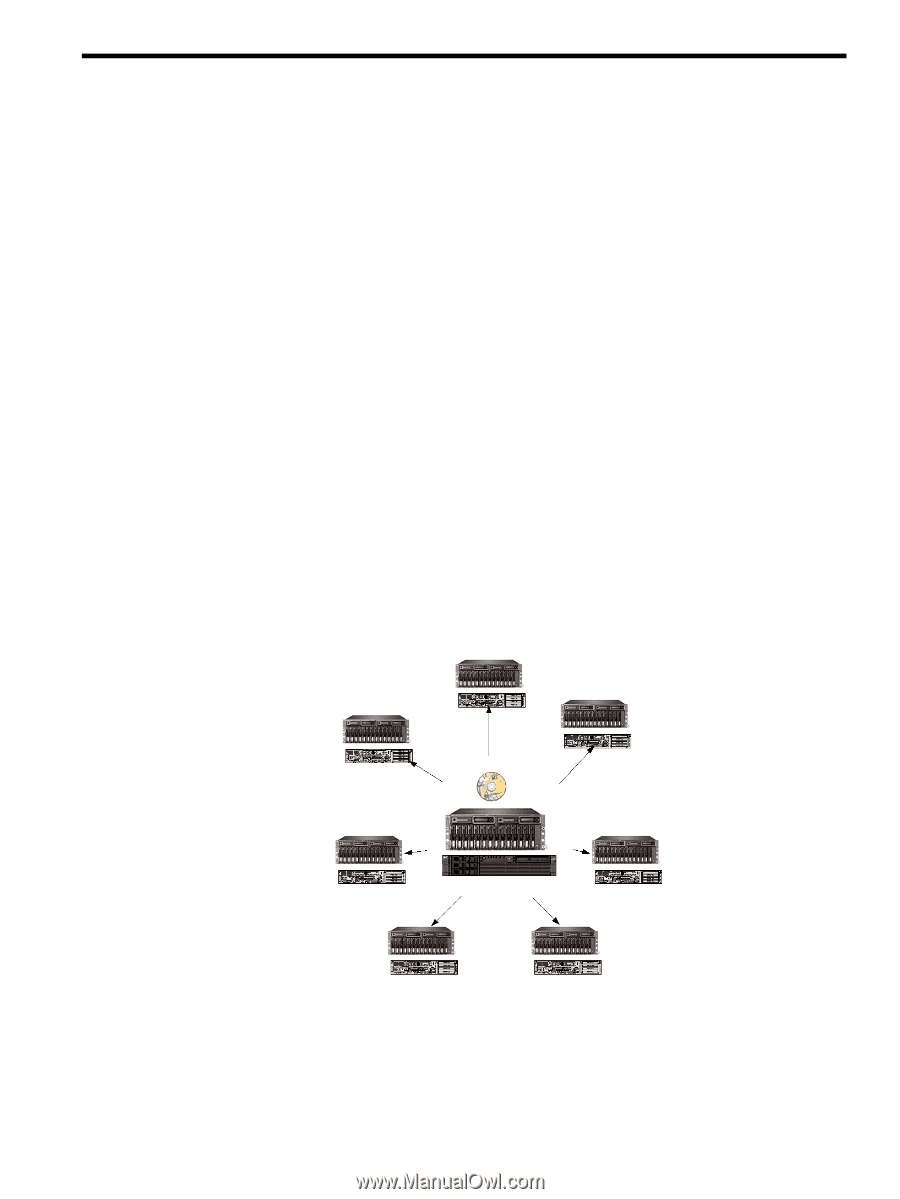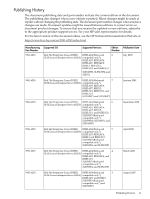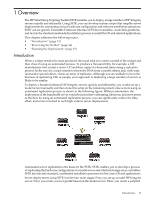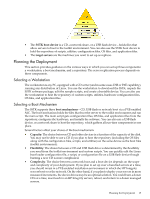HP Integrity Superdome SX1000 SmartSetup Scripting Toolkit Deployment Guide: H - Page 13
Overview, Introduction
 |
View all HP Integrity Superdome SX1000 manuals
Add to My Manuals
Save this manual to your list of manuals |
Page 13 highlights
1 Overview The HP SmartSetup Scripting Toolkit (SSTK) enables you to deploy a large number of HP Integrity servers rapidly and efficiently. Using SSTK, you can develop custom scripts that simplify server deployments by automating various hardware configuration and software installation operations. SSTK can set specific Extensible Firmware Interface (EFI) boot variables, create disk partitions, and tie into the standard unattended installation process to install the OS and selected applications. This chapter addresses the following topics: • "Introduction" (page 13) • "Reviewing the Toolkit" (page 14) • "Planning the Deployment" (page 15) Introduction When a widget needs to be mass produced, the usual trick is to create a model of the widget and then clone it using an automated process. To produce a thousand CDs, for example, a CD manufacturer first creates a master CD and then copies it a thousand times using a replication process. In the movies, a mad scientist extracts the DNA from a model subject and, with some spectacular special effects, clones an army of replicates. Although you are unlikely to be in the business of replicating CDs or people, your approach to deploying a large number of servers is likely to be similar. To deploy a hundred identical HP Integrity servers quickly and efficiently, you would set up a model server manually and then clone this setup on the remaining ninety-nine servers using an automated replication process as shown in the following figure. Without automation, the deployment of the hundredth server would be just as time-consuming, laborious, and error-prone as the first; by using an automated replication process, you can significantly reduce the time, effort, and errors involved in such high-volume server deployments. Automated server replication is the basis for the SSTK. SSTK enables you to develop a process of replicating the hardware configuration of a model server and attached storage array controllers. SSTK also ties into standard, unattended installation processes for the Linux OS and applications. Server deployments using SSTK involve four main stages: First, you set up a model HP Integrity server. Next, you create a server profile based on the model server. Then, you create a scripted Introduction 13