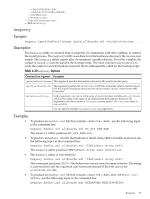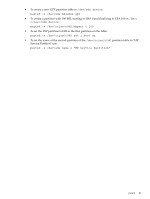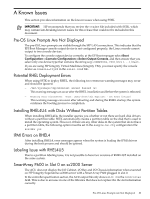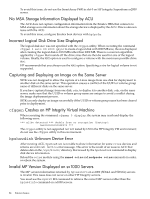HP Integrity Superdome SX1000 SmartSetup Scripting Toolkit Deployment Guide: H - Page 81
Service Partition use, HP Service Partition
 |
View all HP Integrity Superdome SX1000 manuals
Add to My Manuals
Save this manual to your list of manuals |
Page 81 highlights
• To create a new GPT partition table in /dev/sda device: parted -s /dev/sda mklabel gpt • To create a partition with 100 MB, starting in LBA 0 and finalizing in LBA 100 in /dev/ cciss/c0d0 device: parted -s /dev/cciss/c0d0 mkpart 0 100 • To set the ESP partition GUID in the first partition on the table: parted -s /dev/cciss/c0d0 set 1 boot on • To set the name of the second partition of the /dev/cciss/c0d0 partition table to "HP Service Partition" use: parted -s /dev/sda name 2 "HP Service Partition" parted 81

•
To create a new GPT partition table in
/dev/sda device
:
parted -s /dev/sda mklabel gpt
•
To create a partition with 100 MB, starting in LBA 0 and finalizing in LBA 100 in
/dev/
cciss/c0d0 device
:
parted -s /dev/cciss/c0d0 mkpart 0 100
•
To set the ESP partition GUID in the first partition on the table:
parted -s /dev/cciss/c0d0 set 1 boot on
•
To set the name of the second partition of the
/dev/cciss/c0d0
partition table to “HP
Service Partition” use:
parted -s /dev/sda name 2
“
HP Service Partition
”
parted
81