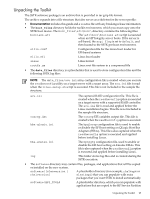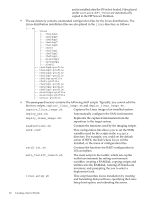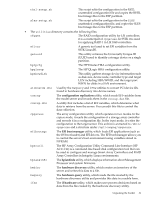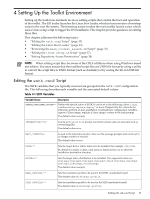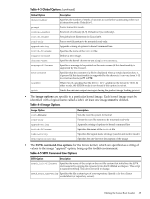HP Integrity Superdome SX1000 SmartSetup Scripting Toolkit Deployment Guide: H - Page 30
software\EFI_TOOLS, and is installed after the OS is first loaded. Files placed
 |
View all HP Integrity Superdome SX1000 manuals
Add to My Manuals
Save this manual to your list of manuals |
Page 30 highlights
and is installed after the OS is first loaded. Files placed under software\EFI_TOOLS are automatically copied to the HP Service Partition. • The os directory contains unattended configuration files for the Linux distributions. The Linux distribution installation files are also placed in the linux directory as follows: |-- os |-- linux | |-- rhel4up4 | |-- rhel4up5 | |-- rhel4up6 | |-- rhel4up7 | |-- rhel4up8 | |-- rhel5 | |-- rhel5up1 | |-- rhel5up2 | |-- rhel5up3 | |-- sles10sp2 | |-- sles10sp1 | |-- sles11 |-- rhel4up4-profile |-- rhel4up5-profile |-- rhel4up6-profile |-- rhel4up7-profile |-- rhel4up-profile |-- rhel5-profile |-- rhel5up1-profile |-- rhel5up2-profile |-- rhel5up3-profile |-- sles10sp1-profile |-- sles10sp2-profile |-- sles11-profile • The scripts directory contains the following shell scripts. Typically, you cannot edit the first two scripts, capture_linux_image.sh and deploy_linux_image.sh : capture_linux_image.sh Captures the Linux image of an installed system. deploy_hba.sh: Automatically configures the SAN environment. deploy_linux_image.sh: Replicates the captured information from the repository to the target system. imgfunctions.sh sstk.conf Contains the functions used by the imaging scripts. This configuration file allows you to set the SSTK variables used by the scripts in the scripts directory. For example, you could set the default action of SSTK, the disk where Linux will be installed, or the name of configuration files. raid1-lsi.sh Contains the functions for RAID configuration in LSI controllers. main_toolkit_launch.sh linux-setup.sh The main script in the toolkit, which sets up the toolkit environment by setting environment variables, creating a RAMdisk, copying scripts and utilities into the RAMdisk, running I/O hardware inventory, and prompting the you to select a deployment task. This script launches Linux installation by creating and formatting disk partitions, specifying the Linux Setup boot option, and rebooting the server. 30 Creating a Server Profile