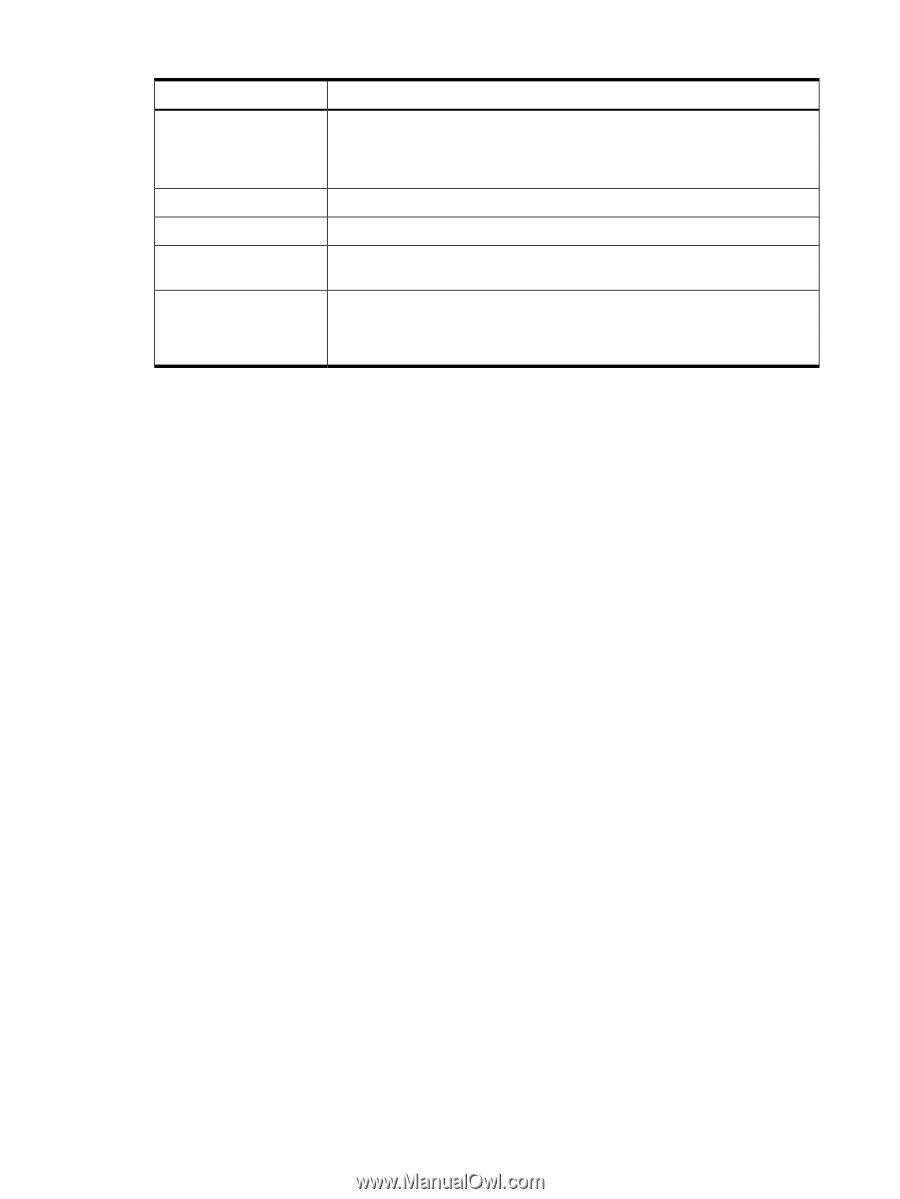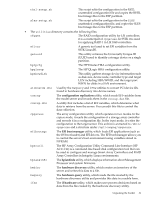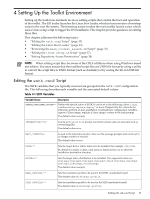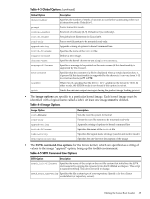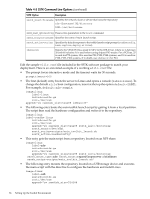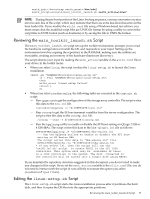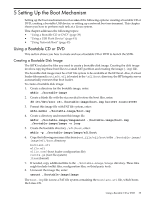HP Integrity Superdome SX1000 SmartSetup Scripting Toolkit Deployment Guide: H - Page 36
Table 4-5 SSTK Command Line Options, repositoryserver:/nfsshare
 |
View all HP Integrity Superdome SX1000 manuals
Add to My Manuals
Save this manual to your list of manuals |
Page 36 highlights
Table 4-5 SSTK Command Line Options (continued) SSTK Option Description ssstk_mount=filename Specifies the network share or device that hosts the repository: nfs-[hostname|IP]:/directory USB-/dev/devicename ssstk_mount_options=string Passes extra parameters to the mount command. ssstk_script=filename Specifies the name of main launch script. ssstk_action=string Specifies the default response to the toolkit launch script prompt (readhwconfig, bash, capture, deploy, or linux). idebus=xx Reports the VESA/PCI bus speed in MHz to the IDE driver, where xx is between 20 and 66 inclusive. It is used when tuning chipset PIO modes. For a PCI bus, 25 is used for P75 system, 30 is used for P90, P120, P180 systems, and 33 is used for P100, P133, P166 systems. If in doubt, use idebus=33 for PCI. Edit the sample elilo.conf file included in the SSTK software package to match your deployment. Here is an annotated example of a working elilo.conf file: • The prompt forces interactive mode and the timeout waits for 30 seconds. prompttimeout=300 • The first (default) entry boots the server to Linux and opens a console (label=linux). To change the default elilo boot configuration, insert at the top the option default=LABEL. For example, default=nfs-sample. image=linux label=linux initrd=rootfs.gz root=/dev/ram append="rw ramdisk_size=524288 idebus=33" • The following entry boots the main toolkit launch script by getting it from a local partition. The script then read the hardware configuration and writes it to the repository. image=linux label=readhw-linux initrd=rootfs.gz root=/dev/ram append="rw randisk_size=524288 ssstk_init=/bootstrap ssstk_mount=/dev/sda1 ssstk_scritp=scripts/main_toolkit_launch.sh ssstk_action=readhwconfig" • This entry gets the main script from a repository located on an NFS share. image=linux label=nfs initrd=rootfs.gz root=/dev/ram append="rw ramdisk_size=524288 ssstk_init=/bootstrap ssstk_mount_type=nfs ssstk_mount=repositoryserver:/nfsshare ssstk_script=scripts/main_toolkit_launch.sh" • The following entry mounts the repository located on a USB storage device and executes the main script with the directive to configure the hardware and install Linux. image=linux label=usb initrd=rootfs.gz root=/dev/ram append="rw ramdisk_size=524288 36 Setting Up the Toolkit Environment