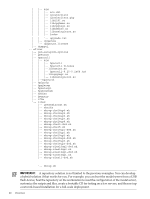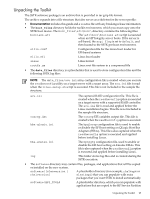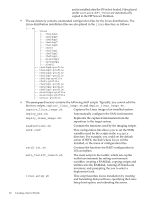HP Integrity Superdome SX1000 SmartSetup Scripting Toolkit Deployment Guide: H - Page 25
Logical Volume Manager Support, Configuring the Static IPv6 Address, linux single, restorecon -r
 |
View all HP Integrity Superdome SX1000 manuals
Add to My Manuals
Save this manual to your list of manuals |
Page 25 highlights
1. Boot the system with the RHEL5 or RHEL5UP1 replicated image in single mode by entering the following at the boot prompt: linux single 2. From the root directory, recursively restore all SELinux configuration files by entering: restorecon -r / The SELinux security policy configuration is closed by default when installing RHEL5U2 using SSTK so this situation does not exist when replicating this release and the correct SELinux extended attributes are in place. Logical Volume Manager Support SSTK v3.2 introduces a new Logical Volume Manager(LVM) feature that allows you to capture and deploy Linux residing on a disk with an LVM partition. The standard SSTK installation does not install Linux in an LVM partition. Before capturing the Linux image containing LVM partitions, ensure that Linux is installed on a single disk; the volume group cannot span multiple physical disks. Configuring the Static IPv6 Address After SSTK installation for RHEL4U7, RHEL5U3, and SLES10SP2, use the following steps to configure the static IPv6 address: 1. Restart the network device interface: # ifdown # ifup 2. Configure the IPv6 static address: # ifconfig inet6 add netmask up For example: # ifconfig eth3 inet6 3ffe:501:ffff:100:205:5dff:fea1:b73c/64 netmask 255.0.0.0 up 3. Check the network interface status: # ifconfig -a Messages similar to the following should be displayed: eth3 Link encap:Ethernet HWaddr 00:17:A4:51:E5:77 inet6 addr: 3ffe:501:ffff:100:205:5dff:fea1:b73c/64 Scope:Global UP BROADCAST MULTICAST MTU:1500 Metric:1 RX packets:0 errors:0 dropped:0 overruns:0 frame:0 TX packets:0 errors:0 dropped:0 overruns:0 carrier:0 collisions:0 txqueuelen:1000 RX bytes:0 (0.0 b) TX bytes:0 (0.0 b) Logical Volume Manager Support 25