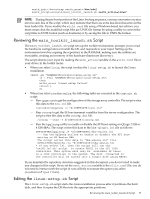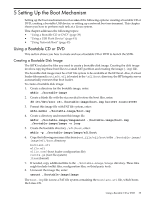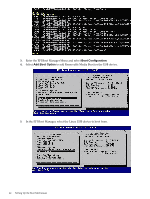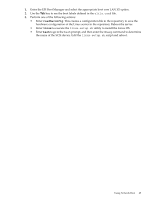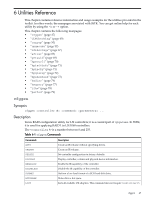HP Integrity Superdome SX1000 SmartSetup Scripting Toolkit Deployment Guide: H - Page 42
Boot Configuration, Add Boot Option, Enter the EFI Boot Manager Menu and select
 |
View all HP Integrity Superdome SX1000 manuals
Add to My Manuals
Save this manual to your list of manuals |
Page 42 highlights
3. Enter the EFI Boot Manager Menu and select Boot Configuration. 4. Select Add Boot Option to add Removable Media Boot for the USB device. 5. In the EFI Boot Manager, select the Linux USB device to boot from. 42 Setting Up the Boot Mechanism
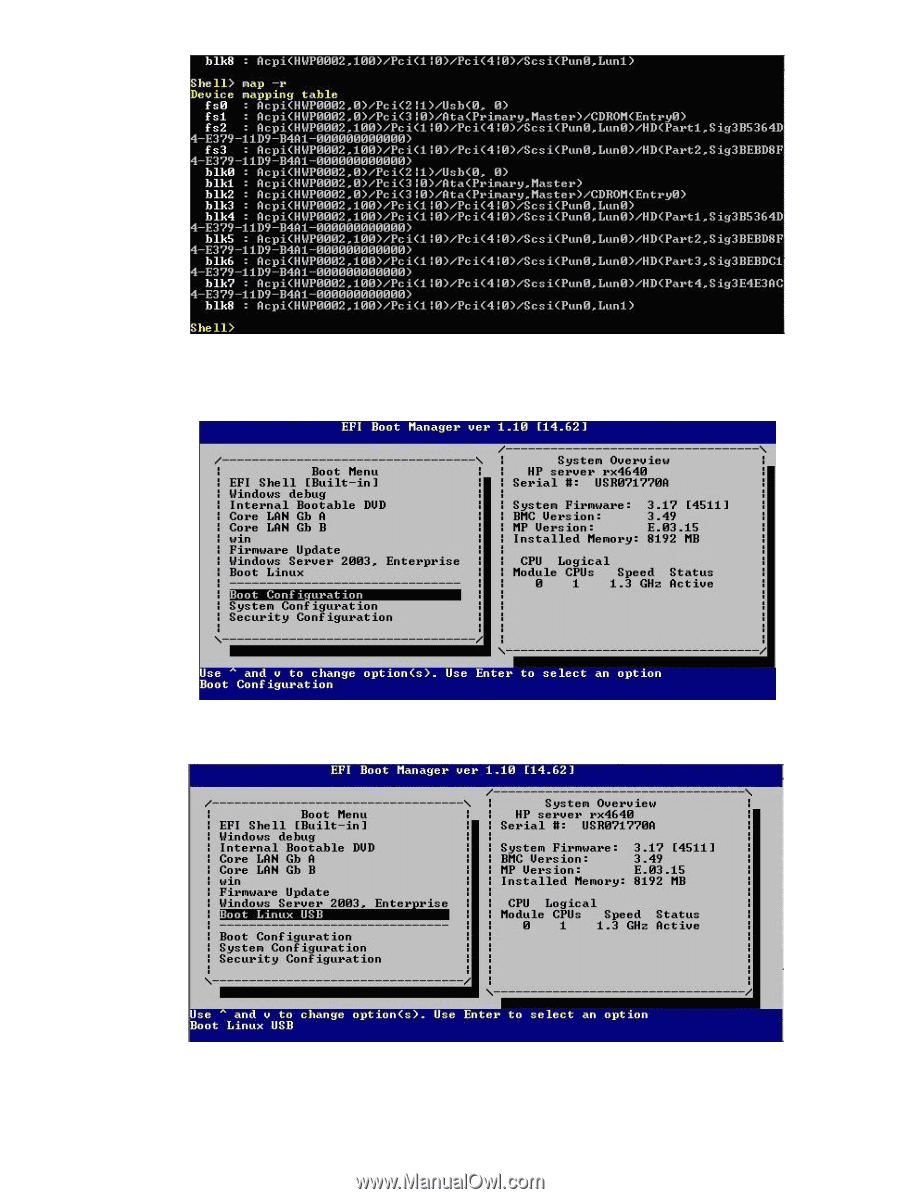
3.
Enter the EFI Boot Manager Menu and select
Boot Configuration
.
4.
Select
Add Boot Option
to add Removable Media Boot for the USB device.
5.
In the EFI Boot Manager, select the Linux USB device to boot from.
42
Setting Up the Boot Mechanism