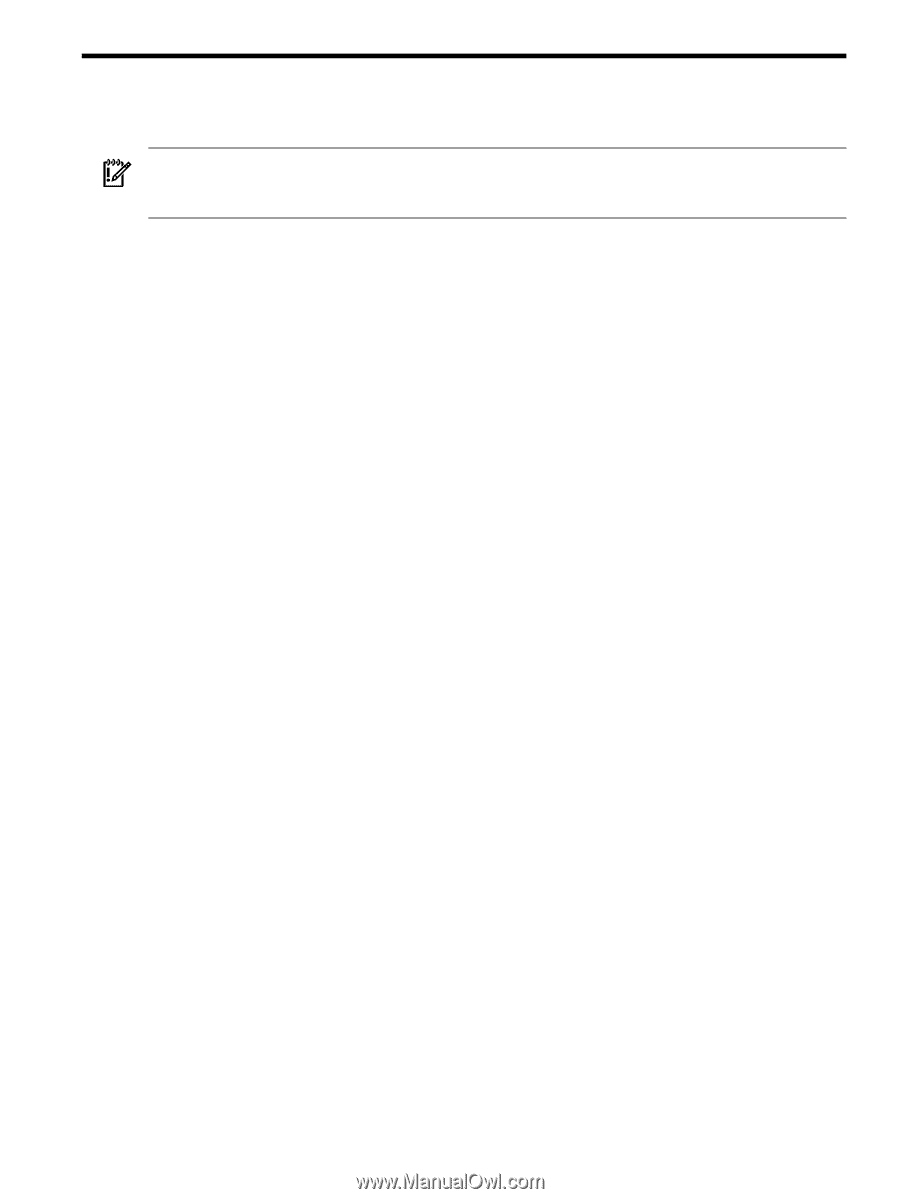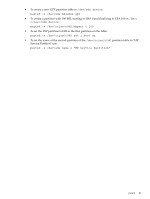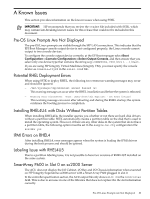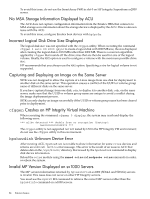HP Integrity Superdome SX1000 SmartSetup Scripting Toolkit Deployment Guide: H - Page 83
A Known Issues, Pre-OS Linux Prompts Are Not Displayed, Potential RHEL Deployment Errors
 |
View all HP Integrity Superdome SX1000 manuals
Add to My Manuals
Save this manual to your list of manuals |
Page 83 highlights
A Known Issues This section provides information on the known issues when using SSTK. IMPORTANT: HP recommends that you review the readme file included with SSTK, which may contain late-breaking known issues for this release that could not be included in this document. Pre-OS Linux Prompts Are Not Displayed The pre-OS Linux prompts are visible through the MP LAN connections. This indicates that the EFI Boot Manager console output device is not configured properly; the Linux console cannot output to two console devices. To configure the console output device correctly, at the EFI boot manager select Boot Configuration→Console Configuration→Select Output Console, and then ensure that you select only one device type that contains the string Acpi(HWP0002,700)/Pci(...)/Uart. If you are using HP Integrity Virtual Machines (Integrity VM), you must specify the console device as console=ttyS0 in the elilo.conf file. Potential RHEL Deployment Errors When using SSTK to deploy RHEL, the following two erroneous warning messages may occur and should be ignored: - /mnt/sysimage/tmp/nfsmount umount failed (2) This warning message can occur after the RHEL installation and before the system is rebooted. - Mounting other filesystems: mount: LABEL=/boot/efi1 duplicate - not mount [FAILED] This warning message can occur after rebooting and during the RHEL startup; the system continues the booting process to completion. Installing RHEL4U4 with Disks Without Partition Tables When installing RHEL4U4, the installer queries you whether or not there are hard disk drivers without a partition table. SSTK automatically creates a partition table on the disk that is used to install the operating system. However, if there are any other disks in the system that do not have a partition table, the following option must be set in the sample-ks.cfg configuration file: zerombr yes IPMI Errors on RHEL4 After installing RHEL4, error messages appear when the system is loading the IPMI drivers during the boot process and should be ignored. Labeling Issue with RHEL4U5 Due to a partition labeling issue, it is not possible to have two versions of RHEL4U5 installed on the same system. SmartArray P600 in Slot 0 on sx2000 Server The ACU does not display the I/O Cabinet, I/O Bay and I/O Chassis information when executed on HP Integrity Superdome sx2000 server with a SmartArray P600 plugged in slot 0. In the controller specification section, the ACU output file only shows slot 0 in the controller field. This is due to an issue in one of the libraries that does not capture the the slot information correctly. Pre-OS Linux Prompts Are Not Displayed 83