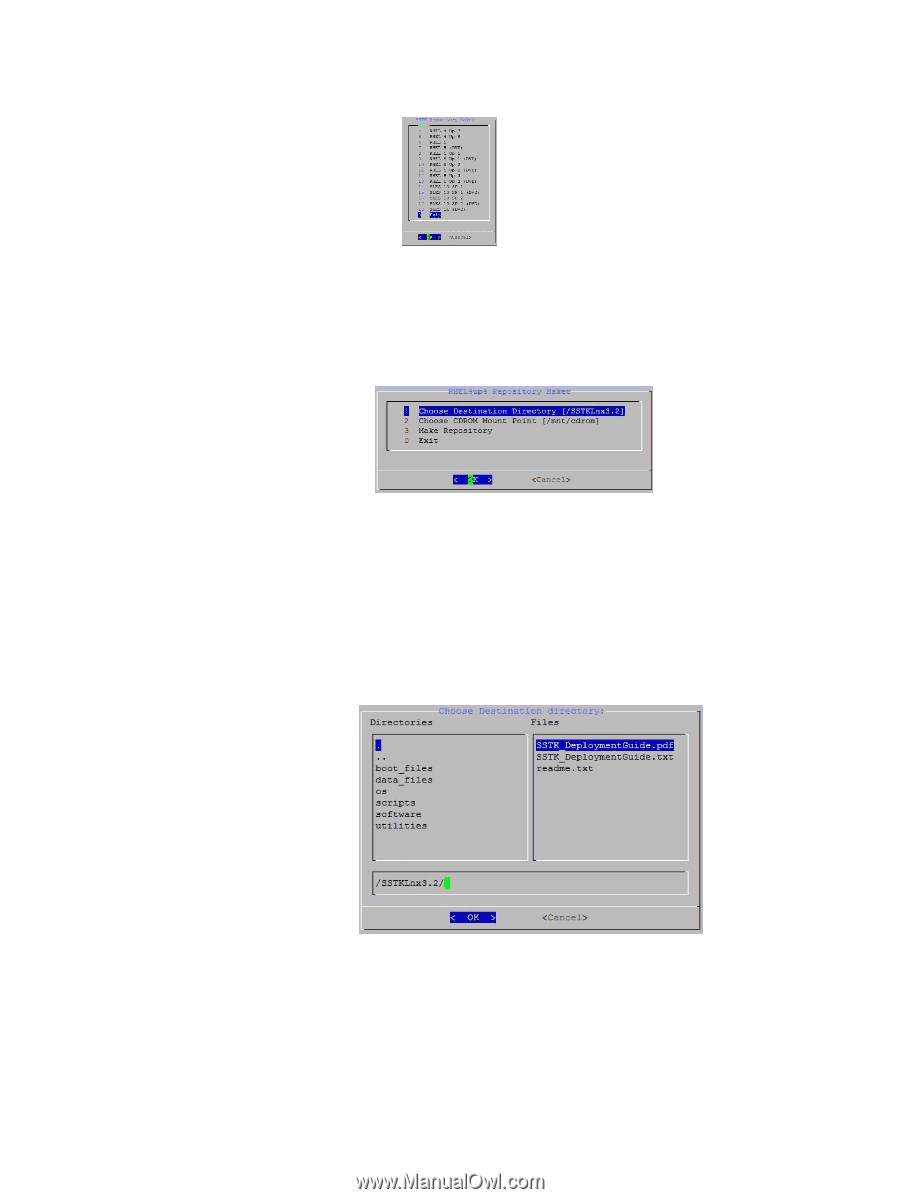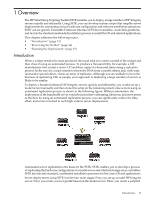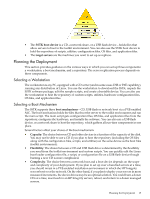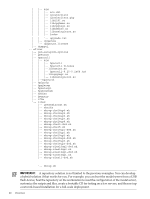HP Integrity Superdome SX1000 SmartSetup Scripting Toolkit Deployment Guide: H - Page 17
Make Repository, Destination Directory, CDROM, CDROM Device, mkrep.sh
 |
View all HP Integrity Superdome SX1000 manuals
Add to My Manuals
Save this manual to your list of manuals |
Page 17 highlights
# ./mkrep.sh The SSTK Repository Maker Linux distribution selection menu is displayed. 4. Select the appropriate Linux distribution, and then select OK. An SSTK Repository Maker menu similar to the following is displayed. The Repository Maker main menu provides the three tasks required to create your repository. Default configurations are provided for the destination directory and CD mount points that can be used to immediately create the repository with the Make Repository selection. The Destination Directory default is the directory into which you extracted the SSTK-LinuxIntegrity-3.3.tgz package. The default CDROM devices is /dev/cdrom. 5. To use the default repository configuration skip to the next step, or use the following steps to configure specific repository information: a. Select Destination Directory and click OK. b. Select the destination directory by navigating to the correct directory, and then click OK. c. Select CDROM Device and click OK. Planning the Deployment 17