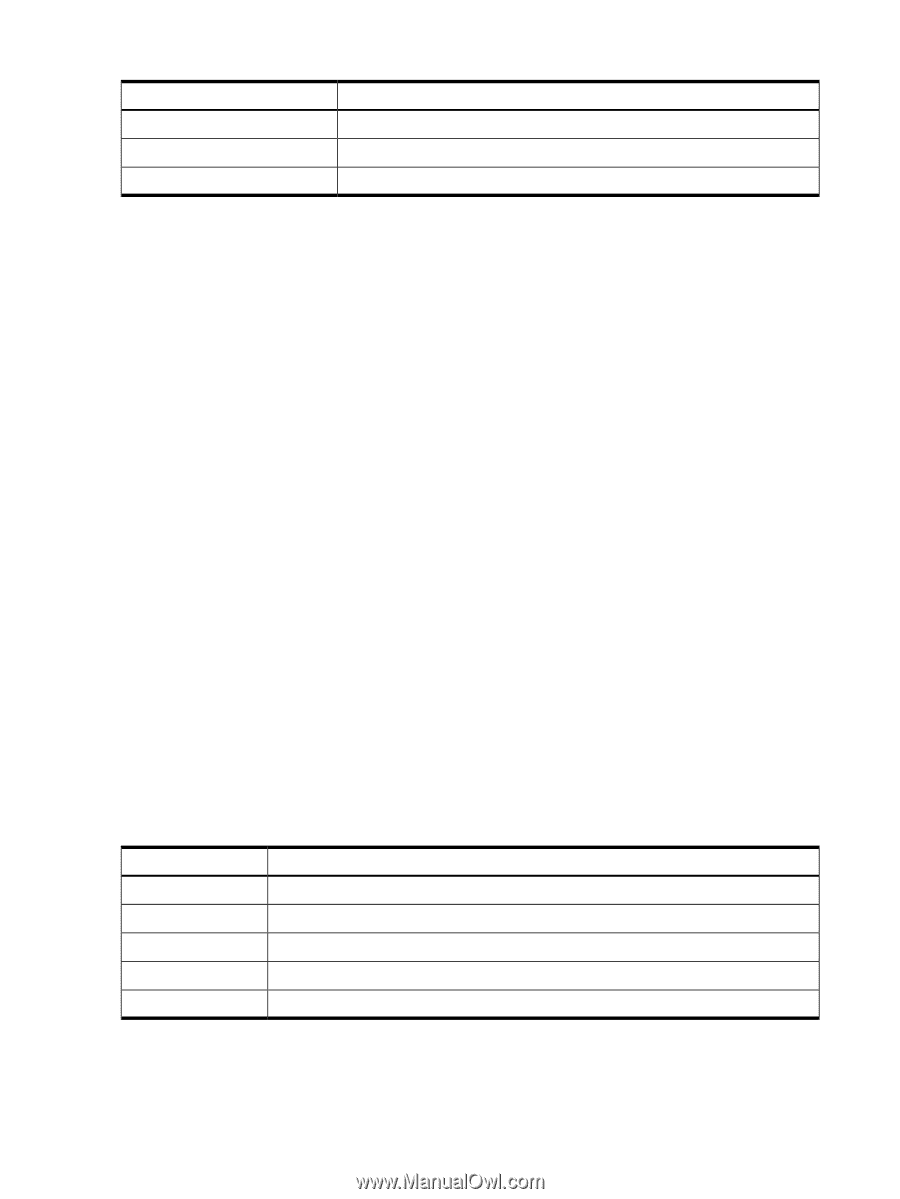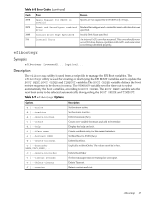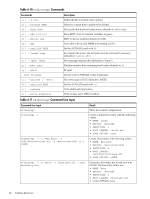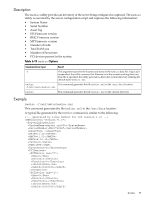HP Integrity Superdome SX1000 SmartSetup Scripting Toolkit Deployment Guide: H - Page 70
hpacucli, Description, Synopsis, Examples, Commands
 |
View all HP Integrity Superdome SX1000 manuals
Add to My Manuals
Save this manual to your list of manuals |
Page 70 highlights
Table 6-13 getuuid Options Options -p -t Description Disk to from which information will be retrieved. Partition number. Shows GUID of partition type (efi, hpsp, etc). hpacucli Description The hpacucli command is a disk configuration tool that can be used to configure and manage Smart Array Controllers and RAID Array Controllers. Synopsis hpacucli [parameter=value] Where is of the format: [controller all|slot=#|wwn=#|chassisname="AAA"| serialnumber=#|chassisserialnumber=#|ctrlpath=#:# ] [array all|] [physicaldrive all|allunassigned logicaldrive all|#] [licensekey all|] Examples Example targets: controller slot=5 controller chassisname="Lab C" controller serialnumber=P21DA2322S controller chassisserialnumber=9J3CJN71XDCH controller wwn=500308B300701011 controller slot=7 array A controller slot=5 logicaldrive 5 controller slot=5 physicaldrive 1:5 controller slot=5 physicaldrive 1E:2:3 controller slot=5 licensekey XXXXX-XXXXX-XXXXX-XXXXX-XXXXX Commands Table 6-14 hpacucli Commands Commands add create delete modify show Description Adds a physical drive or spare to the specified array or logical drive. Creates a logical drive The delete command deletes part of an existing configuration. The modify command changes the existing configuration The show command outputs information about a device or a list of devices Examples controller slot=5 array A add drives=1:1-1:5 ctrl slot=1 create type=ld drives=1:1,1:2,1:3,1:5 raid=6 controller slot=5 delete 70 Utilities Reference