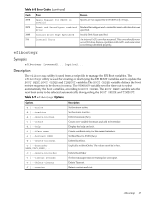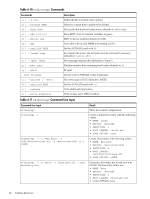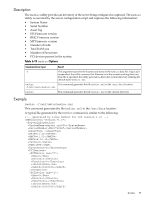HP Integrity Superdome SX1000 SmartSetup Scripting Toolkit Deployment Guide: H - Page 71
hpia64info, Synopsis, Description, Output, hplpcfg
 |
View all HP Integrity Superdome SX1000 manuals
Add to My Manuals
Save this manual to your list of manuals |
Page 71 highlights
controller slot=3 logicaldrive 2 modify arrayaccelerator=enable ctrl all show status Please use hpacucli help for more information and usage or use the hpacucli help for a list of commands. hpia64info Synopsis hpia64info -v Description The hpia64info utility displays information about management processor and system firmware. The hpia64info utility has one option, -v. This option displays the version of the hpia64info utility. Output The hpia64info utility displays the following system information: • Version • LAN Status • Host Name • IP Address • Netmask • Gateway • MAC Address The hpia64info utility displays the following system firmware information: • Asset tag • BMC (Baseboard Management Controller) version • SFW (System Firmware) version • EFI(Extensible Firmware Interface) version Example 6-5 Sample hpia64imfo Utility Output Format: 1 MP Version: F.01.55 MP Lan Status: Enabled MP Host Name: superbird MP IP Address: 16.89.144.239 MP Netmask: 255.255.252.0 MP Gateway: 16.89.144.1 MP MAC Address: 00-14-C2-9C-07-6C Asset Tag: hello world BMC Version: 05.07 SFW Version: 01.31 EFI Version: 05.37 hplpcfg Synopsis hplpcfg /se | /le hpia64info 71