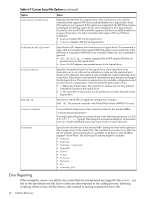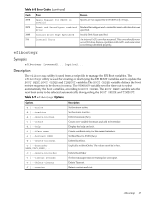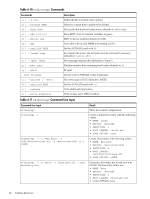HP Integrity Superdome SX1000 SmartSetup Scripting Toolkit Deployment Guide: H - Page 67
efibootmgr, Synopsis, Description
 |
View all HP Integrity Superdome SX1000 manuals
Add to My Manuals
Save this manual to your list of manuals |
Page 67 highlights
Table 6-8 Error Codes (continued) Code 2878 2879 2880 516 Error Reason Spare Request for RAID0 is Invalid Spares are not supported in RAID0-only Arrays. Reset and Reconfigure combined Mode is Reconfigure and a controller reset with data loss was Error specified. Invalid Drive Type Specified Invalid Disk Type specified. Internal Error An internal ACU error has occurred. This error should never occur. If it does, there is a problem with ACU, and some error is not being identified properly. efibootmgr Synopsis efibootmgr [command]... [option]... Description The efibootmgr utility is used from a script file to manage the EFI Boot variables. The efibootmgr utility is used for creating or destroying the EFI BOOT variables and to update the BOOT NEXT, BOOT ORDER and TIMEOUT variables.The BOOT ORDER variable defines the boot entries sequence to be shown in menu. The TIMEOUT variable sets the time-out to select automatically the boot variables, according to BOOT ORDER. The BOOT NEXT variable sets the next boot entry to be selected automatically disregarding the BOOT ORDER and TIMEOUT. Table 6-9 efibootmgr Options Options -a | --active -A | --inactive -B | --delete-bootnum -c | --create -h | --help -i | --iface name -n | --bootnext XXXX -N | --delete-bootnext -o | --bootorder XXXX,YYYY,ZZZZ,... -O | --delete-bootorder -t | --timeout seconds -T | --delete-timeout -V | --version Description Set bootnum active. Set bootnum inactive. Delete bootnum (hex). Create new variable bootnum and add to bootorder. Display the help and exit. Create a netboot entry for the named interface. Set BootNext to XXXX (hex). Delete BootNext. Explicitly set BootOrder. The values must be in hex. Delete BootOrder Set boot manager timeout waiting for user input. Delete Timeout. Return version and exit. efibootmgr 67