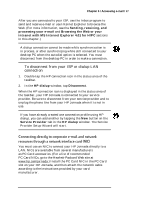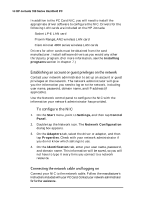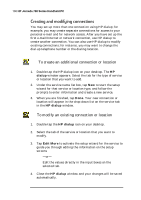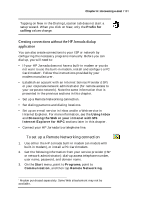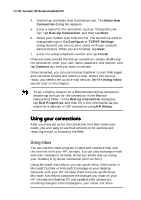HP Jornada 700 HP Jornada 700 Series Handheld PC - (English) User Guide - Page 105
Creating connections without the HP Jornada dialup, application
 |
View all HP Jornada 700 manuals
Add to My Manuals
Save this manual to your list of manuals |
Page 105 highlights
Chapter 6 | Accessing e-mail | 101 Tapping on New in the Dialing Location tab does not start a setup wizard. When you click on New, only the Prefix for calling values change. Creating connections without the HP Jornada dialup application You can also create connections to your ISP or network by configuring the necessary programs manually. Before you can dial up, you will need to: • If your HP Jornada does not have a built-in modem or you do not want to use the built-in modem, install and configure a PC Card modem*. Follow the instructions provided by your modem manufacturer. • Establish an account with an Internet Service Provider (ISP) or your corporate network administrator (for remote access to your corporate network). Note the same information that is presented in the previous sections in this chapter. • Set up a Remote Networking connection. • Set dialing patterns and dialing locations. • Set up an e-mail service in Inbox and/or a Web service in Internet Explorer. For more information, see the Using Inbox and Browsing the Web or your intranet with MS Internet Explorer for H/PC sections later in this chapter. • Connect your HP Jornada to a telephone line. To set up a Remote Networking connection 1. Use either the HP Jornada built-in modem (on models with built-in modem), or install a PC Card modem. 2. Get the following information from your service provider (ISP or network administrator): dial-up access telephone number, user name, password, and domain name. 3. On the Start menu, point to Programs, point to Communication, and then tap Remote Networking. * Modem purchased separately. Some Web sites/content may not be available.