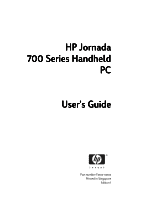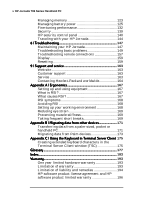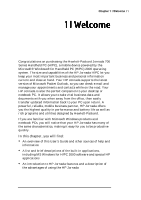HP Jornada 700 HP Jornada 700 Series Handheld PC - (English) User Guide - Page 6
Using this guide - series handheld pc
 |
View all HP Jornada 700 manuals
Add to My Manuals
Save this manual to your list of manuals |
Page 6 highlights
2 HP Jornada 700 Series Handheld PC Using this guide This User's Guide will give you a quick and effective introduction to your HP Jornada. Although great care has been taken to ensure the accuracy of procedures and artwork, some of the screens displayed on your HP Jornada may differ from the ones that appear in this User's Guide. Detailed, step-by-step instructions for using the programs on your HP Jornada are also included in online Help, so you do not have to carry this guide when you travel. (For more information on using online Help, see the Using Help on your HP Jornada section in chapter 2.) Conventions This User's Guide includes certain visual cues that will help you find the information you want easily. A shortcut, another way to do something, or expanded information about the topic. Caution or warning information about the topic. This is important information that should be observed to prevent loss of data or damage to the HP Jornada. Helpful information related to the topic. Finding information This guide describes what is included with your HP Jornada, provides an overview of the installed programs, and describes how to set up communications between your device and desktop PC and between your device and the Internet. The following table lists the different types of information available to help you use your HP Jornada. Note that although this book introduces the programs on your device, it does not describe them completely. For more information, see the comprehensive online Help for each program.