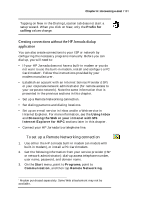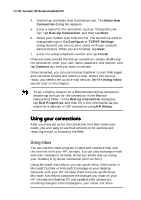HP Jornada 700 HP Jornada 700 Series Handheld PC - (English) User Guide - Page 110
To save attachments automatically to a storage
 |
View all HP Jornada 700 manuals
Add to My Manuals
Save this manual to your list of manuals |
Page 110 highlights
106 HP Jornada 700 Series Handheld PC Inbox supports the use of MIME encoding for binary attachments; however, you must be sure that both the sender's and the recipient's mail servers also support MIME. If your mail server does not support MIME encoding, file attachments that you receive may be corrupted or even cause your HP Jornada to freeze . If you experience problems sending or receiving file attachments, or if you are not sure whether your mail server supports MIME, check with your ISP or network administrator. By default, Inbox will use MIME when sending attachments. To turn off MIME encoding, tap Options on the Services menu, select the service, tap Properties, tap Next, and then deselect the Send using MIME format check box For detailed descriptions of the settings related to reading and sending e-mail attachments, see the Inbox topic in online Help. If you choose to download attachments along with your messages, you can save them on your HP Jornada or storage device. To save memory, you can save attachments automatically to a storage card. To save attachments automatically to a storage card 1. On the Services menu, tap Options. 2. On the Storage tab, select the External Storage Card radio button. Tap OK. Message deletion Deleting messages in Inbox also deletes them on your service provider's e-mail server. If you delete a message while off-line, the message is deleted from the server the next time you connect. Message deletion is permanent. Deleted messages are not moved to the Recycle Bin, and they cannot be recovered. When you delete a message, any files attached to the message are also deleted. To save a file attachment before you delete the message, open the file attachment in the program that created it (for example, Pocket Word), and then tap Save As on the File menu. See online Help for more information.