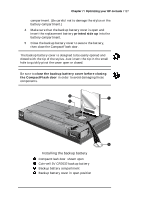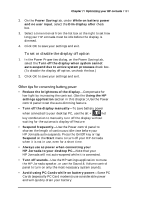HP Jornada 700 HP Jornada 700 Series Handheld PC - (English) User Guide - Page 134
Setting power on option, Setting the Jornada display to automatically dim or turn off
 |
View all HP Jornada 700 manuals
Add to My Manuals
Save this manual to your list of manuals |
Page 134 highlights
130 HP Jornada 700 Series Handheld PC The default idle time is 3 minutes. To change the idle time, select a number from the list. Increasing the idle time may decrease your battery life. The HP Jornada uses Intelligent Power Management to automatically power off after an extended period of inactivity, and to detect and warn you about active connections when powering off Setting power on option You can also set your HP Jornada to automatically turn on when you touch the screen. To set the power on option 1. On the Start menu, point to Settings, tap Control Panel, and then double-tap the Power icon. -or- Tap the HP settings hard icon, and then tap the battery icon on the HP settings window. 2. On the Power On tab, select Touch screen to Power On. Setting the Jornada display to automatically dim or turn off Dimming or shutting off the display on your HP Jornada will help conserve battery power. Use the Power Saving tab of the Power Properties dialog to set options for automatically dimming while on battery power, or shutting off the display when system processes that are running (e.g. playing music or an Internet Connection) will not allow your Jornada to auto-suspend. The option to turn off the display when the Jornada cannot auto-suspend is selected by default. To set automatic dimming 1. On the Start menu, point to Settings, tap Control Panel, and then double-tap the Power icon. The Power Properties dialog will appear.