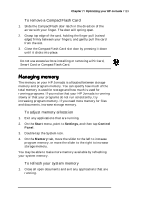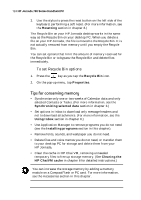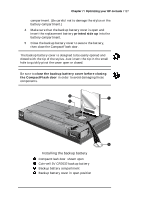HP Jornada 700 HP Jornada 700 Series Handheld PC - (English) User Guide - Page 129
Managing battery power
 |
View all HP Jornada 700 manuals
Add to My Manuals
Save this manual to your list of manuals |
Page 129 highlights
Chapter 7 | Optimizing your HP Jornada | 125 Managing battery power Because the data you save on your HP Jornada is stored in RAM, it is extremely important that you maintain a continuous power supply to your HP Jornada at all times. If your HP Jornada loses power, all information you have entered will be lost. The MS Windows for H/PC 2000 operating system and programs are stored in ROM, and cannot be erased; however, any programs you have added and custom settings in existing programs will be lost. Data stored on a PC Card or CompactFlash Card will be saved, even if your H/PC loses power. To protect your data, back up regularly to a PC Card or CompactFlash Card with HP backup.. HP Jornada uses two types of batteries. The main battery supplies power whenever your HP Jornada is not connected to ac power. The backup battery protects your data when the main battery is not installed (for instance, while you exchange the main battery). Main battery The main battery is the HP Jornada Standard Battery, a rechargeable lithium-ion battery pack. Use only the HP Jornada Standard Battery (HP F1281A) or the HP Jornada Extended Battery (HP F1840A) with your HP Jornada. These batteries are designed only for use with the HP Jornada and should not be used to power other devices. Under normal circumstances, the main battery will provide up to 9 hours of continuous use without recharging. Actual battery life will vary depending on screen brightness, what applications you use, and operating conditions. When the main battery runs very low, your HP Jornada will shut down, and you will be unable to restart it until you replace the main battery, recharge the battery, or connect to ac power. When you replace the main battery, your new battery must be charged before your HP Jornada will turn on. For information on charging the main battery, refer to the Connecting the ac adapter section in chapter 2.