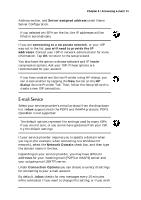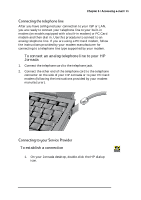HP Jornada 700 HP Jornada 700 Series Handheld PC - (English) User Guide - Page 94
Setting up a dial-up connection to your ISP
 |
View all HP Jornada 700 manuals
Add to My Manuals
Save this manual to your list of manuals |
Page 94 highlights
90 HP Jornada 700 Series Handheld PC Your ISP will be able to give you all the configuration information you need to connect your HP Jornada to the Internet and e-mail service. Be sure to note the following: • Your account user name. • Your account password. • Telephone number of your ISP modem. • IP and DNS addresses, if necessary (most dial-up accounts are assigned addresses dynamically each time you connect). • Your e-mail user name or ID. (This may be the same as the user name for your ISP account.) • Your e-mail password. (This may be the same as the password for your ISP account.) • The POP3 or IMAP4 host name of your ISP. • The SMTP host name of your ISP (if required by your ISP). Setting up a dial-up connection to your ISP Use HP dialup to create a dial-up connection to the Internet or to a corporate network and to configure e-mail and Web services. After you have established an account with an ISP, you can set up a connection on your HP Jornada and connect to the Internet and your e-mail whenever you want. To make this configuration process easier, use the HP Jornada dialup application. The HP dialup Setup Wizard leads you through the process of configuring your connections. The first time you start HP dialup, the Setup Wizard leads you step-by-step through the processes of creating and configuring: • a connection to your service provider • a dialing location • an e-mail service • a Web service. The settings you create in HP dialup are used by several programs, including Remote Networking, Inbox, and Internet Explorer.