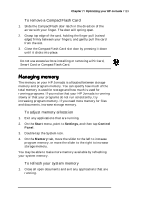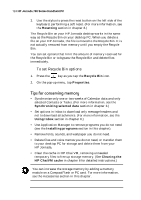HP Jornada 700 HP Jornada 700 Series Handheld PC - (English) User Guide - Page 123
Using PC Cards, CompactFlash Cards, and Smart Cards, g PC Cards, CompactFlash Cards, and Smart Cards
 |
View all HP Jornada 700 manuals
Add to My Manuals
Save this manual to your list of manuals |
Page 123 highlights
Chapter 7 | Optimizing your HP Jornada | 119 or Windows 2000) or USB port (Windows 98 and Windows 2000 only). Includes serial sync cable and USB cable. • ac Adapter (HP F1279B)- Connect to ac power anywhere in the world with this World Wide Voltage adapter • Standard Battery (HP F1281A)-Rechargeable Li-ion battery pack provides up to 9 hours of battery life (depending on usage) • Extended Battery (HP F1840A)- Rechargeable, extra capacity Li-ion battery pack provides up to 24 hours of battery life (depending on usage) • External Charger (HP F1841A)- Allows simultaneous charging of your HP Jornada and an additional battery (additional battery available separately). • Leather case (HP F1227A)-Protects your HP Jornada in style • Parallel printer cable (HP F1274A)-Allows connection to PCL3 printers. (For a list of recommended printers, see the HP Web site www.hp.com.) • HP VGA out card (HP F1252A)-Enables you to connect your HP Jornada to an external monitor or projector for presentation • Serial adapter (HP F1295A)-Provides a standard 9-pin mechanical interface • Stylus Pen (HP F1842A)-Replacement for lost or damaged stylus Using PC Cards, CompactFlash Cards, and Smart Cards PC Cards, CompactFlash Cards and Smart Cards provide a wide range of additional functionality, such as additional memory, removable storage, connection to an external monitor, connection to a network, or data security and user authentication. For a list of recommended compatible cards, go to the HP Jornada Web site at www.hp.com/jornada. Before you can use a particular card, you may need to install the software driver for that card. Drivers for the MS Windows for H/PC 2000 operating system should be included with the card or available from the card's manufacturer. Install software drivers as you would any other software. For more information, see the Installing programs section in this chapter.