iii
Contents
1
DiagTools Overview
..........................................................................................................................
1
Introduction to Hardware Diagnostic Tools
...........................................................................................
1
DiagTools Requirements and Capabilities
............................................................................................
1
DiagTools Requirements
.................................................................................................................
1
DiagTools Capabilities
.....................................................................................................................
2
DiagTools User Interface Modes: Graphical or Text-Based
..............................................................
3
Hardware Detection
.............................................................................................................................
3
Overview of Configuration Detection
...............................................................................................
3
What is Detected
.............................................................................................................................
3
About Error Messages
.........................................................................................................................
3
Advantages and Limitations of Hardware Diagnostics
..........................................................................
3
Latest Version of the Software and the Documentation
....................................................................
4
2
Preparing to Run DiagTools
.............................................................................................................
5
Begin with Simple Troubleshooting
......................................................................................................
5
Starting Troubleshooting
..................................................................................................................
5
Preparations for Running DiagTools
....................................................................................................
5
DiagTools Is Installed with the Utility Partition
..................................................................................
5
Preparing for Remote Operation
......................................................................................................
6
How
to Make DiagTools Diskettes with a Windows System
.............................................................
6
Shall I Use the Diskette or the Utility Partition?
....................................................................................
6
3
Running DiagTools in the Graphical Mode (from Diskette)
............................................................
9
Bring the NetServer Down
...................................................................................................................
9
Starting the Graphical Mode from Diskette
...........................................................................................
9
Starting Configuration Detection
....................................................................................................
10
Running the Basic Tests
....................................................................................................................
10
Interpreting Basic Test Results
..........................................................................................................
10
Create Support Ticket
....................................................................................................................
10
Use the Error Code Viewer to Review Corrective Actions
..............................................................
11
Running the Advanced System Tests
................................................................................................
12
Advanced System Test Menus and Options
...................................................................................
12
Two Ways to Review Results
.............................................................................................................
13
Error Message Viewer
....................................................................................................................
13
Reviewing Results: Saving and Printing the Support Ticket
...........................................................
13
To Create A Support Ticket
...........................................................................................................
14
Troubleshooting When Devices are not Detected
..............................................................................
14
Processor and Memory Non Detected Troubleshooting
..................................................................
14
SCSI Device Non Detected Troubleshooting
..................................................................................
15
4
Running DiagTools in the Text Mode (from the Utility Partition)
.................................................
17
Preparation in Advance
.....................................................................................................................
17
Before You Begin: A Note on Running DiagTools on a Distant Server
...............................................
17
Accessing the Utility Partition
.........................................................................................................
17
Select the Utility Partition
...................................................................................................................
18
Main Menu in Text Mode
...................................................................................................................
18
Running the Basic Tests
....................................................................................................................
18