HP LH4r HP Netserver DiagTools v2.0 User Guide - Page 5
DiagTools Overview
 |
View all HP LH4r manuals
Add to My Manuals
Save this manual to your list of manuals |
Page 5 highlights
1 DiagTools Overview Introduction to Hardware Diagnostic Tools The purpose of hardware diagnostic software is to provide tools for checking serious hardware problems. By design, offline diagnostics execute simple tests of each hardware component in turn. Usually, such tests confirm that hardware is not the source of system problems. This allows the user to focus energy on configuration problems, network problems, and software problems. If hardware problems are confirmed, diagnostic tools can sometimes detect and diagnose their source. In addition, diagnostic tools capture information that allows support agent to quickly assess the condition of the system. To be most effective, offline diagnostics must be used as a part of trouble-shooting procedure. (See Chapter 2 for more information on troubleshooting.) DiagTools Requirements and Capabilities DiagTools Requirements Running DiagTools requires a system which is capable of booting up from a flexible diskette (floppy drive). Three blank, formatted flexible diskettes may be required. Two diskettes are needed to run DiagTools in graphical mode, and for use in saving the Support Ticket. Systems Supported DiagTools for HP NetServers is supplied on the HP NetServer Navigator CD-ROM 1: Table 1-1 NetServer Models and DiagTools Versions DiagTools Version DT 1.00 and DT 1.02 DT 2.00 HP NetServer Navigator CD ROM Version L.14.00 - L.15.15 E.10.00, E.10.05 L.16.05 Systems Supported E45, E50, E60 LC 3 LH 3 and 3r, LH 4 and 4r LPr LC 3 LH 3 and 3r, LH 4 and 4r LPr LXr 8000 LXr 8000 Notes 1If a system is not supported, when you attempt to run DiagTools, a message is displayed: System Not Supported 2Consult the readme file named readme.txt (on the DiagTools diskette or use the MISC menu in the Advanced screen), to determine which systems (and corresponding BIOS versions) are supported by a particular version of DiagTools. (See "How to Make a DiagTools Diskette with a Windows System" in Chapter 2.) 1