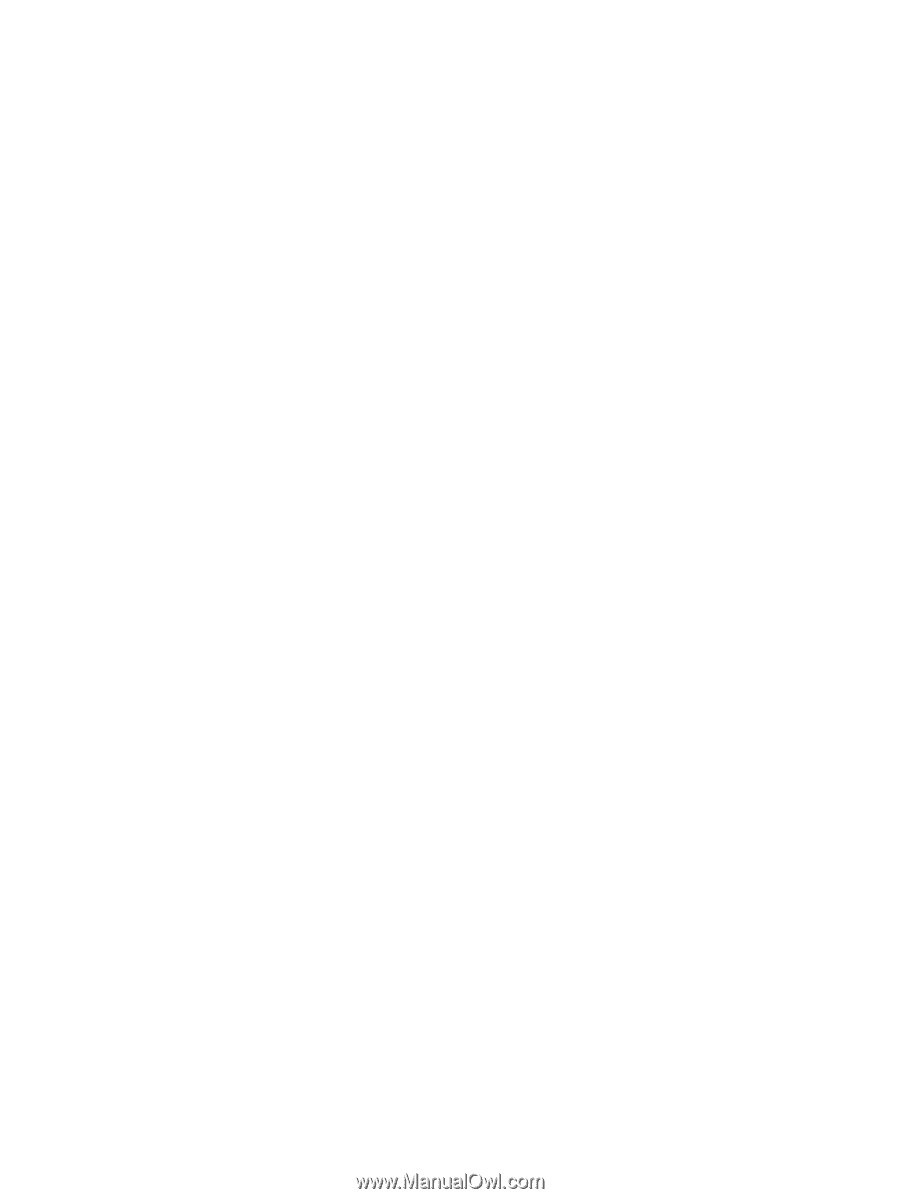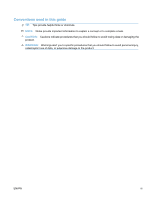9
Scan
.............................................................................................................................................................
101
Use the scan functions
.....................................................................................................................
102
Scan methods
..................................................................................................................
102
Cancel a scan
..................................................................................................................
103
Scan settings
....................................................................................................................................
104
Scanner resolution and color
...........................................................................................
104
Scan quality
.....................................................................................................................
106
Scan a photo
....................................................................................................................................
107
10
Fax
..............................................................................................................................................................
109
Set up fax
.........................................................................................................................................
110
Install and connect the hardware
.....................................................................................
110
Configure fax settings
......................................................................................................
113
Use the phone book
.........................................................................................................................
115
Use the control panel to create and edit the fax phone book
..........................................
115
Import or export Microsoft Outlook contacts into the fax phone book
..............................
115
Use phone-book data from other programs
.....................................................................
115
Delete the phone book
.....................................................................................................
115
Use speed dials
...............................................................................................................
116
Manage group-dial entries
...............................................................................................
118
Set fax settings
.................................................................................................................................
120
Send fax settings
.............................................................................................................
120
Receive fax settings
.........................................................................................................
124
Set fax polling
..................................................................................................................
130
Disable the product fax
....................................................................................................
130
Use fax
.............................................................................................................................................
131
Fax software
....................................................................................................................
131
Cancel a fax
.....................................................................................................................
131
Delete faxes from memory
...............................................................................................
131
Use fax on a DSL, PBX, or ISDN system
........................................................................
132
Use fax on a VoIP service
...............................................................................................
133
Fax memory
.....................................................................................................................
133
Send a fax
........................................................................................................................
133
Receive a fax
...................................................................................................................
141
Solve fax problems
...........................................................................................................................
143
Fax troubleshooting checklist
..........................................................................................
143
Fax error messages
........................................................................................................
144
Troubleshoot fax codes and trace reports
.......................................................................
150
Fax logs and reports
........................................................................................................
152
Change error correction and fax speed
...........................................................................
155
Solve problems sending faxes
.........................................................................................
156
Solve problems receiving faxes
.......................................................................................
162
Solve general fax problems
............................................................................................
168
viii
ENWW