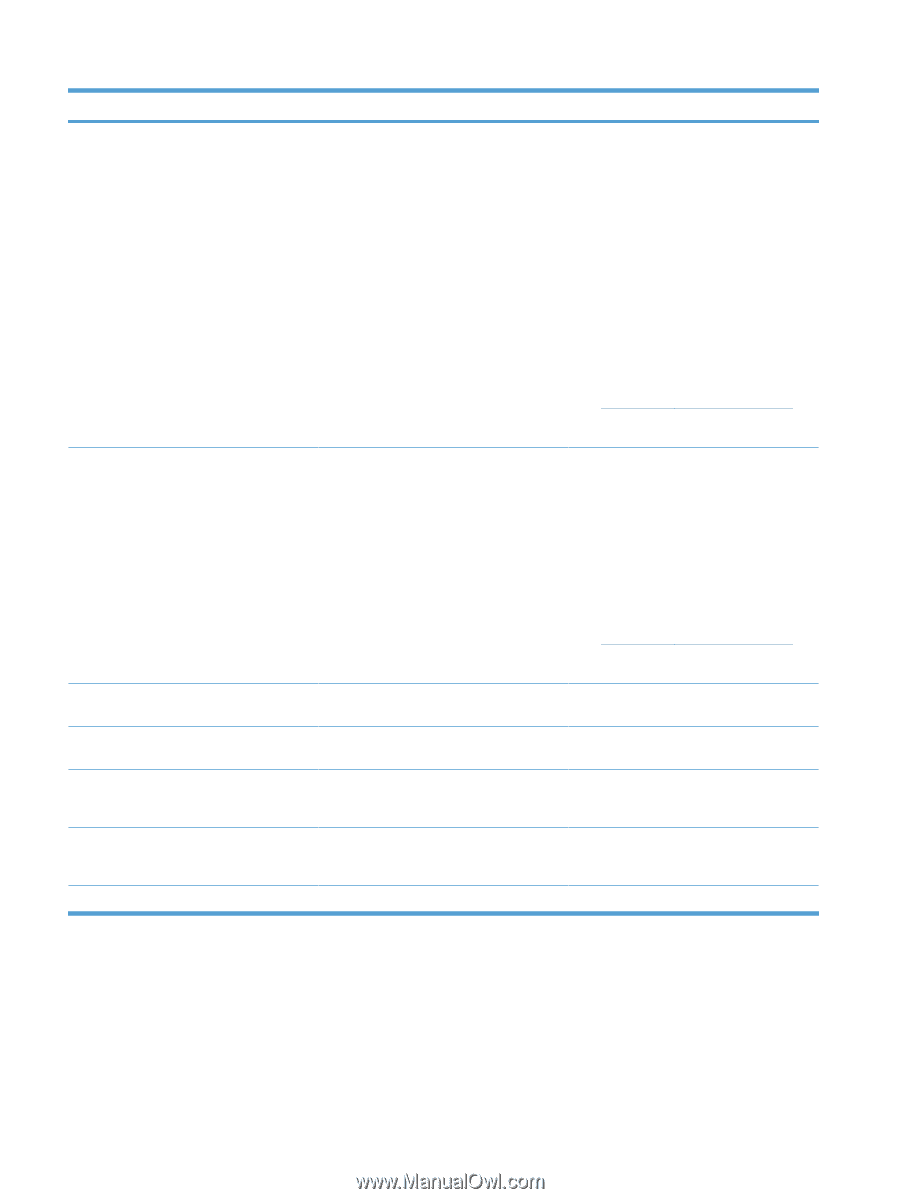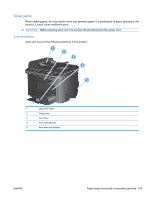HP LaserJet Pro M1530 HP LaserJet Pro M1530 - User Guide - Page 226
Replace Black Cartridge, Resend Upgrade
 |
View all HP LaserJet Pro M1530 manuals
Add to My Manuals
Save this manual to your list of manuals |
Page 226 highlights
Control panel message Description Recommended action No paper pickup Press [OK] The product has experienced an internal hardware error. 1. Verify that the media was inserted far enough into the input tray. 2. Load the tray with the correct size of paper for your job. 3. Make sure the paper guides in the tray are adjusted correctly for the size of paper. Adjust the guides so they are touching the paper stack without bending it. 4. Check the product control panel to see if the product is waiting for you to acknowledge a prompt to feed the paper manually. Load paper, and continue. 5. If the error persists, contact HP. See www.hp.com/support/ljm1530series or the support flyer that came in the product box. Print failure The product experienced an internal communication error. 1. Turn off the power by using the power switch. 2. If a surge protector is being used, remove it. Plug the product directly into the wall socket. 3. Wait at least 30 seconds, and then turn on the power and wait for the product to initialize. 4. If the error persists, contact HP. See www.hp.com/support/ljm1530series or the support flyer that came in the product box. Remove shipping lock from cartridge A shipping lock remains on the print cartridge. Remove the print cartridge, remove the shipping lock, and then reinstall the cartridge. Remove shipping material from rear door Shipping material remains on the back of the Open the rear door and remove all shipping product. material. Replace Black Cartridge The product is configured to stop when the print cartridge level is very low. Replace the print cartridge, or reconfigure the product to continue printing after the print cartridge reaches the "very low" level. Replace Supplies The product is configured to stop when the print cartridge level is very low. Replace the print cartridge, or reconfigure the product to continue printing after the print cartridge reaches the "very low" level. Resend Upgrade A firmware upgrade was interrupted. Resend the upgrade file to the product. 212 Chapter 12 Solve problems ENWW