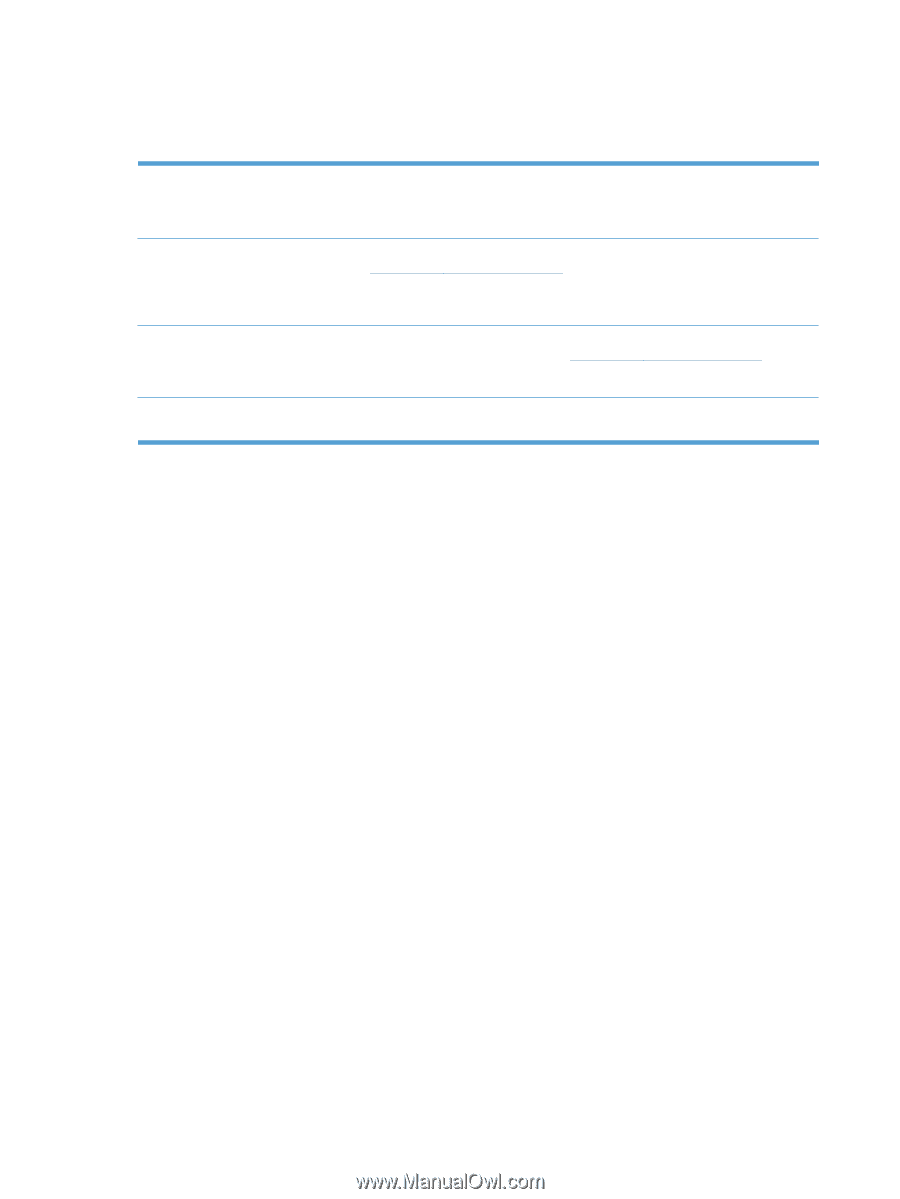| Section |
Page |
| Product basics |
15 |
| Product features |
16 |
| Environmental features |
17 |
| Accessibility features |
17 |
| Product views |
18 |
| Front view |
18 |
| Back view |
19 |
| Interface ports |
19 |
| Serial number and model number location |
20 |
| Control panel layout |
21 |
| Control panel menus |
23 |
| Setup menu |
24 |
| Quick Forms menu |
25 |
| Reports menu |
25 |
| Fax Setup |
26 |
| System Setup menu |
28 |
| Service menu |
30 |
| Network Setup menu |
31 |
| Function specific menus |
32 |
| Copy |
32 |
| Fax |
33 |
| Software for Windows |
35 |
| Supported operating systems for Windows |
36 |
| Supported printer drivers for Windows |
36 |
| Select the correct printer driver for Windows |
36 |
| Change print job settings |
38 |
| Change printer-driver settings for Windows |
38 |
| Change the settings for all print jobs until the software program is closed |
38 |
| Change the default settings for all print jobs |
39 |
| Change the product configuration settings |
39 |
| Remove software for Windows |
40 |
| Supported utilities for Windows |
41 |
| Other Windows components and utilities |
41 |
| Software for other operating systems |
41 |
| Use the product with Mac |
43 |
| Software for Mac |
44 |
| Supported operating systems for Mac |
44 |
| Supported printer drivers for Mac |
44 |
| Install software for Mac operating systems |
44 |
| Install software for Mac computers connected directly to the product |
44 |
| Install software for Mac computers on a wired network |
44 |
| Configure the IP address |
44 |
| Manual configuration |
45 |
| Automatic configuration |
45 |
| Install the software |
45 |
| Remove software from Mac operating systems |
45 |
| Change printer-driver settings for Mac |
46 |
| Software for Mac computers |
47 |
| HP Utility for Mac |
47 |
| Open the HP Utility |
47 |
| HP Utility features |
47 |
| Supported utilities for Mac |
47 |
| HP Embedded Web Server |
47 |
| Print with Mac |
48 |
| Cancel a print job with a Mac |
48 |
| Change the paper size and type with Mac |
48 |
| Create and use printing presets with Mac |
48 |
| Resize documents or print on a custom paper size with Mac |
49 |
| Print a cover page with Mac |
49 |
| Use watermarks with Mac |
49 |
| Print multiple pages on one sheet of paper with Mac |
50 |
| Print on both sides of the page (duplex printing) with Mac |
50 |
| Use the Services menu with Mac |
51 |
| Fax with Mac |
52 |
| Scan with Mac |
53 |
| Connect the product |
55 |
| Supported network operating systems |
56 |
| Printer sharing disclaimer |
56 |
| Connect with USB |
56 |
| Connect to a network |
56 |
| Supported network protocols |
56 |
| Install the product on a wired network |
57 |
| Configure the IP address |
57 |
| Manual configuration |
57 |
| Automatic configuration |
57 |
| Install the software |
57 |
| Configure network settings |
58 |
| View or change network settings |
58 |
| Set or change the product password |
58 |
| Link speed setting |
58 |
| Paper and print media |
61 |
| Understand paper use |
62 |
| Special paper guidelines |
62 |
| Change the printer driver to match the paper type and size |
64 |
| Supported paper sizes |
64 |
| Supported paper types and tray capacity |
65 |
| Paper orientation for loading trays |
66 |
| Load paper trays |
68 |
| Load the priority input slot |
68 |
| Load Tray 1 |
68 |
| Load the document feeder |
69 |
| Configure trays |
71 |
| Print tasks |
73 |
| Cancel a print job |
74 |
| Basic print tasks with Windows |
75 |
| Open the printer driver with Windows |
75 |
| Get help for any printing option with Windows |
76 |
| Change the number of print copies with Windows |
76 |
| Save custom print settings for reuse with Windows |
76 |
| Use a printing shortcut with Windows |
76 |
| Create printing shortcuts |
78 |
| Improve print quality with Windows |
80 |
| Select the page size with Windows |
80 |
| Select a custom page size with Windows |
80 |
| Select the paper type with Windows |
81 |
| Select the paper tray with Windows |
81 |
| Print on both sides (duplex) with Windows |
81 |
| Automatically print on both sides with Windows |
82 |
| Manually print on both sides with Windows |
83 |
| Print multiple pages per sheet with Windows |
85 |
| Select page orientation with Windows |
87 |
| Additional print tasks with Windows |
89 |
| Print on preprinted letterhead or forms with Windows |
89 |
| Print on special paper, labels, or transparencies |
91 |
| Print the first or last page on different paper with Windows |
94 |
| Scale a document to fit page size |
97 |
| Add a watermark to a document with Windows |
99 |
| Create a booklet with Windows |
99 |
| Copy |
101 |
| Use copy functions |
102 |
| One-touch copy |
102 |
| Multiple copies |
102 |
| Copy a multiple-page original |
103 |
| Copy identification cards |
103 |
| Cancel a copy job |
104 |
| Reduce or enlarge a copy image |
104 |
| Collate a copy job |
105 |
| Copy settings |
105 |
| Change copy quality |
105 |
| Set the copy quality according to the original document |
105 |
| Set the copy draft setting |
106 |
| Check the scanner glass for dirt and smudges |
106 |
| Adjust the lightness or darkness for copies |
107 |
| Set the paper size and type for copying on special paper |
107 |
| Save copy setting changes as default settings |
108 |
| Restore copy default settings |
108 |
| Copy photos |
110 |
| Copy mixed-size originals |
111 |
| Copy on both sides (duplex) |
112 |
| Copy documents automatically |
112 |
| Copy two-sided documents manually |
112 |
| Scan |
115 |
| Use the scan functions |
116 |
| Scan methods |
116 |
| Scan by using HP Scan software (Windows) |
116 |
| Scan by using other software |
116 |
| Scan from a TWAIN-compliant program |
116 |
| Scan from a WIA-compliant program |
116 |
| Scan by using optical character recognition (OCR) software |
117 |
| Cancel a scan |
117 |
| Scan settings |
118 |
| Scanner resolution and color |
118 |
| Resolution and color guidelines |
119 |
| Color |
119 |
| Scan quality |
120 |
| Scan a photo |
121 |
| Fax |
123 |
| Set up fax |
124 |
| Install and connect the hardware |
124 |
| Connect fax to a telephone line |
124 |
| Connect additional devices |
124 |
| Set up fax with a telephone answering machine |
126 |
| Set up fax with an extension phone |
127 |
| Setup for stand-alone fax |
127 |
| Configure fax settings |
127 |
| Use the control panel to set the fax time, date, and header |
128 |
| Use of common localized letters in fax headers |
128 |
| Use the phone book |
129 |
| Use the control panel to create and edit the fax phone book |
129 |
| Import or export Microsoft Outlook contacts into the fax phone book |
129 |
| Use phone-book data from other programs |
129 |
| Delete the phone book |
129 |
| Use speed dials |
130 |
| Create and edit speed dials |
130 |
| Delete speed dials |
131 |
| Manage group-dial entries |
132 |
| Create and edit group-dial entries |
132 |
| Delete group-dial entries |
132 |
| Delete an individual from a group-dial entry |
132 |
| Set fax settings |
134 |
| Send fax settings |
134 |
| Set special dialing symbols and options |
134 |
| Set a dialing prefix |
134 |
| Set the dial-tone detection |
134 |
| Set tone-dialing or pulse-dialing |
135 |
| Set autoredial and the time between redials |
135 |
| Set light/dark and resolution |
136 |
| Set the default light/dark (contrast) setting |
136 |
| Set resolution settings |
136 |
| Set billing codes |
137 |
| Receive fax settings |
138 |
| Set fax forwarding |
138 |
| Set the answer mode |
138 |
| Block or unblock fax numbers |
139 |
| Set the number of rings-to-answer |
139 |
| Set distinctive ring |
140 |
| Set the product to send received faxes to a computer |
141 |
| Use autoreduction for incoming faxes |
141 |
| Set fax reprint settings |
142 |
| Set the fax sounds volume |
142 |
| Set the alert volume, phone-line volume, control-pad key volume, and ring volume |
142 |
| Set stamp-received faxes |
143 |
| Set the private receive feature |
143 |
| Set fax polling |
144 |
| Disable the product fax |
144 |
| Use fax |
145 |
| Fax software |
145 |
| Supported fax programs |
145 |
| Cancel a fax |
145 |
| Cancel the current fax |
145 |
| Cancel a pending fax job |
145 |
| Delete faxes from memory |
145 |
| Use fax on a DSL, PBX, or ISDN system |
146 |
| DSL |
146 |
| PBX |
146 |
| ISDN |
147 |
| Use fax on a VoIP service |
147 |
| Fax memory |
147 |
| Fax memory is retained when there is a loss of power |
147 |
| Send a fax |
147 |
| Fax from the flatbed scanner |
147 |
| Fax from the document feeder |
148 |
| Manual dial faxing |
148 |
| Use speed dials and group-dial entries |
150 |
| Send a fax by using a speed dial |
150 |
| Send a fax by using a group-dial entry |
150 |
| Send a fax from the software |
152 |
| Send a fax by dialing from a telephone connected to the fax line |
153 |
| Send a fax with confirmation |
153 |
| Schedule a fax to be sent later |
153 |
| Use access codes, credit cards, or calling cards |
154 |
| Send faxes internationally |
155 |
| Receive a fax |
155 |
| Print a fax |
155 |
| Print a stored fax when the private receive feature is on |
155 |
| Reprint a fax |
155 |
| Automatically print on both sides of received faxes |
155 |
| Receive faxes when fax tones are audible on the phone line |
156 |
| Receive faxes to a computer |
156 |
| Solve fax problems |
157 |
| Fax troubleshooting checklist |
157 |
| Fax error messages |
158 |
| Troubleshoot fax codes and trace reports |
164 |
| View and interpret fax error codes |
164 |
| View the fax trace report |
165 |
| Fax logs and reports |
166 |
| Print all fax reports |
166 |
| Print individual fax reports |
166 |
| Set the fax activity log to print automatically |
167 |
| Set the fax error report |
167 |
| Set the fax confirmation report |
168 |
| Include the first page of each fax on the fax confirmation, fax error, and last call reports |
169 |
| Change error correction and fax speed |
169 |
| Set the fax-error-correction mode |
169 |
| Change the fax speed |
169 |
| Solve problems sending faxes |
170 |
| An error message displays on the control panel |
170 |
| The Comm. Error message appears |
170 |
| No dial tone |
171 |
| The Fax is busy message appears |
171 |
| The No fax answer message appears |
172 |
| Document feeder paper jam |
172 |
| The Fax memory full message appears |
172 |
| Scanner error |
173 |
| The control panel displays a Ready message with no attempt to send the fax |
173 |
| The control panel displays the message \ |
173 |
| Faxes can be received, but not sent |
173 |
| Unable to use fax functions from the control panel |
174 |
| Unable to use speed dials |
174 |
| Unable to use group dials |
174 |
| Receive a recorded error message from the phone company when trying to send a fax |
175 |
| Unable to send a fax when a phone is connected to the product |
175 |
| Solve problems receiving faxes |
176 |
| The fax does not respond |
176 |
| The fax has a dedicated phone line |
176 |
| An answering machine is connected to the product |
176 |
| A telephone handset is connected to the product |
177 |
| The Answer Mode setting is set to the Manual setting |
177 |
| Voice mail is available on the fax line |
177 |
| The product is connected to a DSL phone service |
178 |
| The product uses a fax over IP or VoIP phone service |
178 |
| An error message displays on the control panel |
178 |
| The No fax detected message appears |
178 |
| The Comm. Error message appears |
179 |
| The Fax memory full message appears |
179 |
| The Fax is busy message appears |
180 |
| A fax is received but does not print |
180 |
| The Private Receive feature is on |
180 |
| The Receive to PC feature is enabled |
180 |
| Sender receives a busy signal |
181 |
| A handset is connected to the product |
181 |
| A phone line splitter is being used |
181 |
| No dial tone |
181 |
| Cannot send or receive a fax on a PBX line |
181 |
| Solve general fax problems |
182 |
| Faxes are sending slowly |
182 |
| Fax quality is poor |
183 |
| Fax cuts off or prints on two pages |
183 |
| Regulatory information and warranties |
184 |
| Manage and maintain the product |
185 |
| Information pages |
186 |
| HP ToolboxFX |
188 |
| View HP ToolboxFX |
188 |
| Status |
188 |
| Event log |
188 |
| Fax |
189 |
| Fax tasks |
189 |
| Fax phone book |
189 |
| Fax send log |
191 |
| Fax receive log |
191 |
| Block Faxes |
191 |
| Help |
191 |
| System Settings |
192 |
| Device information |
192 |
| Paper handling |
193 |
| Print quality |
193 |
| Paper types |
193 |
| System setup |
194 |
| Service |
194 |
| Device polling |
194 |
| Print Settings |
194 |
| Printing |
194 |
| PCL 5e |
195 |
| PostScript |
195 |
| Network Settings |
195 |
| Embedded Web server |
196 |
| Features |
196 |
| Use HP Web Jetadmin software |
197 |
| Product security features |
197 |
| Assign a system password through the product control panel |
197 |
| Assign a system password through the EWS |
197 |
| Lock the product |
198 |
| Economy settings |
199 |
| Print with EconoMode |
199 |
| Archive print |
199 |
| Quiet mode settings |
200 |
| Manage supplies and accessories |
201 |
| Print when a cartridge is at estimated end of life |
201 |
| Supplies messages |
201 |
| Enable or disable the Prompt at very low feature from the control panel |
201 |
| Manage print cartridges |
202 |
| Print-cartridge storage |
202 |
| HP policy on non-HP print cartridges |
202 |
| HP fraud hotline and Web site |
202 |
| Recycle supplies |
202 |
| Print cartridge layout |
202 |
| Replacement instructions |
203 |
| Redistribute toner |
203 |
| Replace the print cartridge |
205 |
| Replace the pickup roller |
207 |
| Replace the separation pad |
210 |
| Clean the product |
212 |
| Clean the pickup roller |
212 |
| Clean the document feeder pickup rollers and separation pad |
213 |
| Clean the paper path |
213 |
| Clean the paper path from HP ToolboxFX |
214 |
| Clean the paper path from the product control panel |
214 |
| Clean the scanner glass strip and platen |
214 |
| Product updates |
215 |
| Solve problems |
217 |
| Self help |
218 |
| Problem-solving checklist |
219 |
| Step 1: Check that the product power is on |
219 |
| Step 2: Check the control panel for error messages |
219 |
| Step 3: Test print functionality |
219 |
| Step 4: Test copy functionality |
219 |
| Step 5: Test the fax sending functionality |
220 |
| Step 6: Test the fax receiving functionality |
220 |
| Step 7: Try sending a print job from a computer |
220 |
| Factors that affect product performance |
221 |
| Restore the factory-set defaults |
221 |
| Interpret control panel messages |
222 |
| Control panel message types |
222 |
| Control panel messages |
222 |
| Paper feeds incorrectly or becomes jammed |
228 |
| The product does not pick up paper |
228 |
| The product picks up multiple sheets of paper |
228 |
| Prevent paper jams |
228 |
| Clear jams |
229 |
| Jam locations |
229 |
| Clear jams from the document feeder |
230 |
| Clear jams from the input trays |
231 |
| Clear jams from inside the product |
233 |
| Clear jams from the output areas |
235 |
| Clear jams from the duplexer |
236 |
| Improve print quality |
238 |
| Select a paper type |
239 |
| Use paper that meets HP specifications |
239 |
| Print a cleaning page |
239 |
| Check the print cartridge |
240 |
| Print the Supplies Status page |
240 |
| Inspect the print cartridge for damage |
242 |
| Use the printer driver that best meets your printing needs |
243 |
| Improve print quality for copies |
243 |
| The product does not print or it prints slowly |
244 |
| The product does not print |
244 |
| The product prints slowly |
245 |
| Solve connectivity problems |
245 |
| Solve direct-connect problems |
245 |
| Solve network problems |
245 |
| Poor physical connection |
246 |
| The computer is using the incorrect IP address for the product |
246 |
| The computer is unable to communicate with the product |
246 |
| The product is using incorrect link and duplex settings for the network |
246 |
| New software programs might be causing compatibility problems |
247 |
| The computer or workstation might be set up incorrectly |
247 |
| The product is disabled, or other network settings are incorrect |
247 |
| Product software problems |
248 |
| Solve common Mac problems |
248 |
| The printer driver is not listed in the Print & Fax list |
248 |
| The product name does not appear in the product list in the Print & Fax list |
249 |
| The printer driver does not automatically set up the selected product in the Print & Fax list |
249 |
| A print job was not sent to the product that you wanted |
249 |
| When connected with a USB cable, the product does not appear in the Print & Fax list after the drive ... |
249 |
| You are using a generic printer driver when using a USB connection |
250 |
| Supplies and accessories |
251 |
| Order parts, accessories, and supplies |
252 |
| Part numbers |
252 |
| Print cartridge |
252 |
| Cables and interfaces |
252 |
| Maintenance kits |
252 |
| Service and support |
253 |
| Hewlett-Packard limited warranty statement |
254 |
| HP's Premium Protection Warranty: LaserJet print cartridge limited warranty statement |
255 |
| Data stored on the print cartridge |
256 |
| End User License Agreement |
257 |
| Customer support |
259 |
| Repack the product |
260 |
| Product specifications |
261 |
| Physical specifications |
262 |
| Power consumption, electrical specifications, and acoustic emissions |
262 |
| Environmental specifications |
262 |
| Regulatory information |
263 |
| FCC regulations |
264 |
| Environmental product stewardship program |
264 |
| Protecting the environment |
264 |
| Ozone production |
264 |
| Power consumption |
264 |
| Toner consumption |
265 |
| Paper use |
265 |
| Plastics |
265 |
| HP LaserJet print supplies |
265 |
| Return and recycling instructions |
265 |
| United States and Puerto Rico |
265 |
| Multiple returns (more than one cartridge) |
265 |
| Single returns |
266 |
| Shipping |
266 |
| Residents of Alaska and Hawaii |
266 |
| Non-U.S. returns |
266 |
| Paper |
266 |
| Material restrictions |
266 |
| Disposal of waste equipment by users in private households in the European Union |
267 |
| Chemical substances |
267 |
| Material Safety Data Sheet (MSDS) |
267 |
| For more information |
267 |
| Declaration of conformity |
268 |
| Safety statements |
270 |
| Laser safety |
270 |
| Canadian DOC regulations |
270 |
| VCCI statement (Japan) |
270 |
| Power cord instructions |
270 |
| Power cord statement (Japan) |
270 |
| EMC statement (Korea) |
270 |
| Laser statement for Finland |
271 |
| GS statement (Germany) |
271 |
| Substances Table (China) |
272 |
| Restriction on Hazardous Substances statement (Turkey) |
272 |
| Additional statements for telecom (fax) products |
273 |
| EU Statement for Telecom Operation |
273 |
| New Zealand Telecom Statements |
273 |
| Additional FCC statement for telecom products (US) |
273 |
| Telephone Consumer Protection Act (US) |
274 |
| Industry Canada CS-03 requirements |
274 |

 1
1 2
2 3
3 4
4 5
5 6
6 7
7 8
8 9
9 10
10 11
11 12
12 13
13 14
14 15
15 16
16 17
17 18
18 19
19 20
20 21
21 22
22 23
23 24
24 25
25 26
26 27
27 28
28 29
29 30
30 31
31 32
32 33
33 34
34 35
35 36
36 37
37 38
38 39
39 40
40 41
41 42
42 43
43 44
44 45
45 46
46 47
47 48
48 49
49 50
50 51
51 52
52 53
53 54
54 55
55 56
56 57
57 58
58 59
59 60
60 61
61 62
62 63
63 64
64 65
65 66
66 67
67 68
68 69
69 70
70 71
71 72
72 73
73 74
74 75
75 76
76 77
77 78
78 79
79 80
80 81
81 82
82 83
83 84
84 85
85 86
86 87
87 88
88 89
89 90
90 91
91 92
92 93
93 94
94 95
95 96
96 97
97 98
98 99
99 100
100 101
101 102
102 103
103 104
104 105
105 106
106 107
107 108
108 109
109 110
110 111
111 112
112 113
113 114
114 115
115 116
116 117
117 118
118 119
119 120
120 121
121 122
122 123
123 124
124 125
125 126
126 127
127 128
128 129
129 130
130 131
131 132
132 133
133 134
134 135
135 136
136 137
137 138
138 139
139 140
140 141
141 142
142 143
143 144
144 145
145 146
146 147
147 148
148 149
149 150
150 151
151 152
152 153
153 154
154 155
155 156
156 157
157 158
158 159
159 160
160 161
161 162
162 163
163 164
164 165
165 166
166 167
167 168
168 169
169 170
170 171
171 172
172 173
173 174
174 175
175 176
176 177
177 178
178 179
179 180
180 181
181 182
182 183
183 184
184 185
185 186
186 187
187 188
188 189
189 190
190 191
191 192
192 193
193 194
194 195
195 196
196 197
197 198
198 199
199 200
200 201
201 202
202 203
203 204
204 205
205 206
206 207
207 208
208 209
209 210
210 211
211 212
212 213
213 214
214 215
215 216
216 217
217 218
218 219
219 220
220 221
221 222
222 223
223 224
224 225
225 226
226 227
227 228
228 229
229 230
230 231
231 232
232 233
233 234
234 235
235 236
236 237
237 238
238 239
239 240
240 241
241 242
242 243
243 244
244 245
245 246
246 247
247 248
248 249
249 250
250 251
251 252
252 253
253 254
254 255
255 256
256 257
257 258
258 259
259 260
260 261
261 262
262 263
263 264
264 265
265 266
266 267
267 268
268 269
269 270
270 271
271 272
272 273
273 274
274 275
275 276
276 277
277 278
278 279
279 280
280 281
281 282
282 283
283 284
284 285
285 286
286