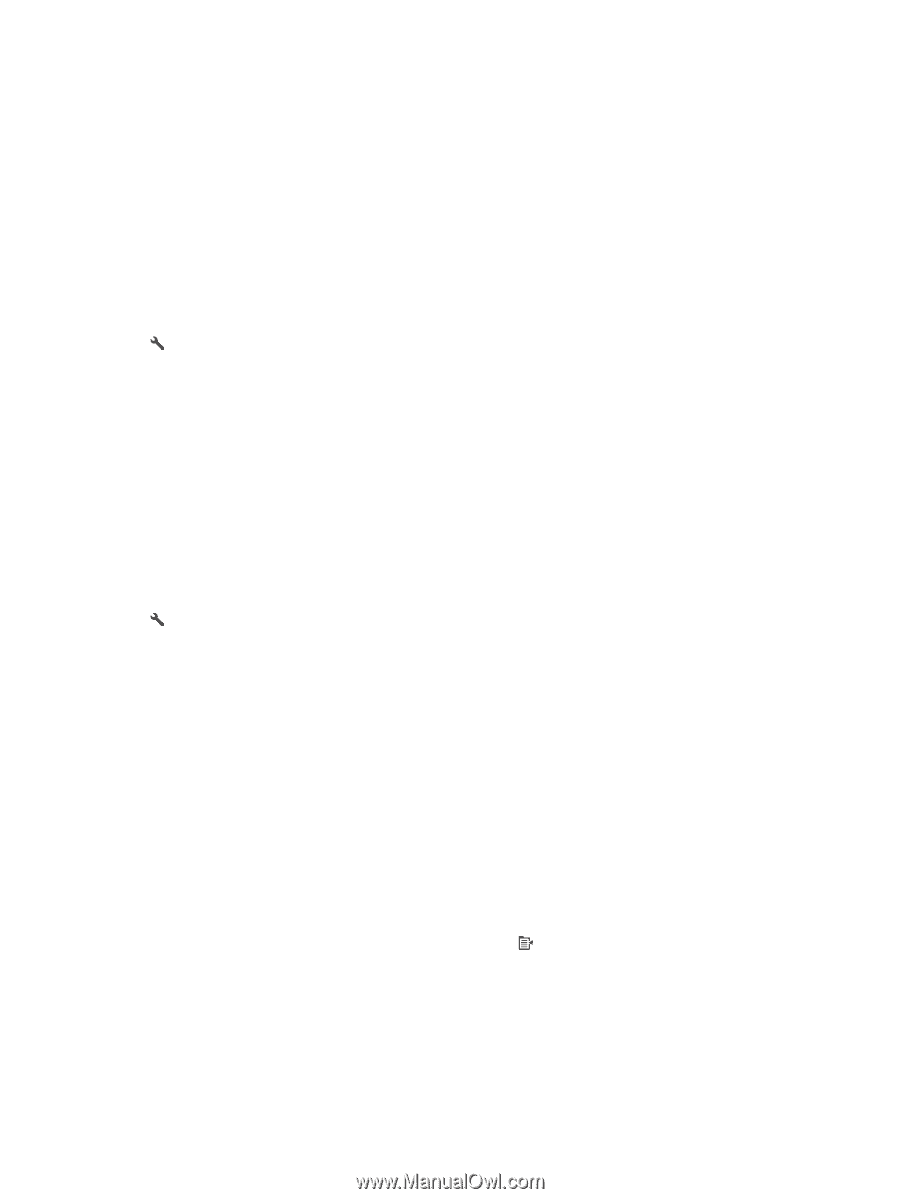HP LaserJet Pro M1530 HP LaserJet Pro M1530 - User Guide - Page 108
Save copy setting changes as default settings, Restore copy default settings, Colored, Recycled
 |
View all HP LaserJet Pro M1530 manuals
Add to My Manuals
Save this manual to your list of manuals |
Page 108 highlights
● Colored ● Bond ● Recycled ● Mid weight ● Extra heavy ● Rough ● Vellum 1. On the product control panel, press the Setup button. 2. Use the arrow buttons to select the System Setup menu, and then press the OK button. 3. Use the arrow buttons to select the Paper Setup menu, and then press the OK button. 4. Use the arrow buttons to select the Def. Paper Size menu, and then press the OK button. 5. Use the arrow buttons to select a paper size, and then press the OK button. 6. Press the OK button to save the selection. 1. On the product control panel, press the Setup button. 2. Use the arrow buttons to select the System Setup menu, and then press the OK button. 3. Use the arrow buttons to select the Paper Setup menu, and then press the OK button. 4. Use the arrow buttons to select the Def. Paper Type menu, and then press the OK button. 5. Use the arrow buttons to select a paper type, and then press the OK button. 6. Press the OK button to save the selection. Save copy setting changes as default settings You can save changed settings as the new product default settings from the control panel. 1. On the product control panel, press the Copy Menu button. 2. Use the arrow buttons to select Set as New Defaults, and then press the OK button. Restore copy default settings Use the control panel to restore the copy settings to the factory-set default values. 94 Chapter 8 Copy ENWW