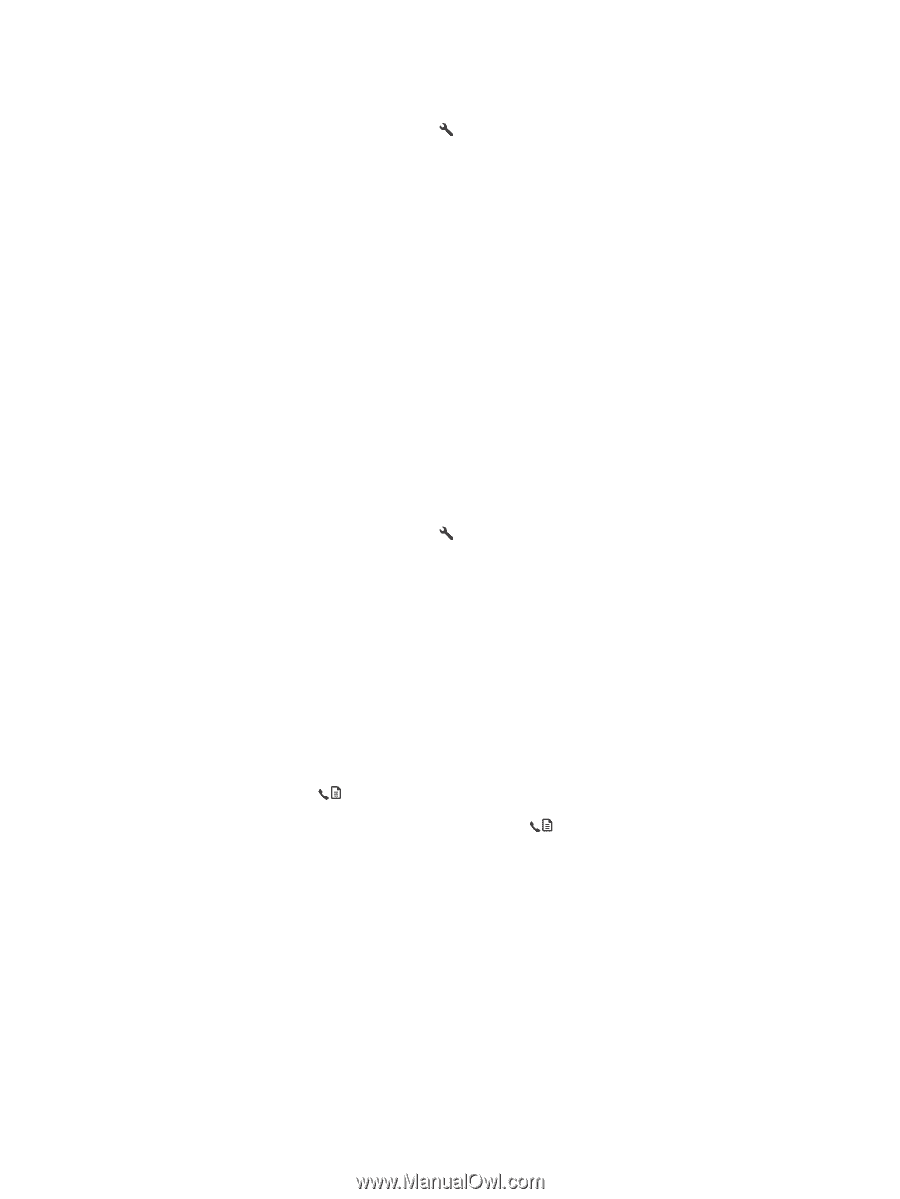HP LaserJet Pro M1530 HP LaserJet Pro M1530 - User Guide - Page 137
Set billing codes, Fax Setup, Advanced Setup, Fax Resolution
 |
View all HP LaserJet Pro M1530 manuals
Add to My Manuals
Save this manual to your list of manuals |
Page 137 highlights
Set the default resolution setting 1. On the control panel, press the Setup button. 2. Use the arrow buttons to select the Fax Setup menu, and then press the OK button. 3. Use the arrow buttons to select the Advanced Setup menu, and then press the OK button. 4. Use the arrow buttons to select the Fax Resolution menu, and then press the OK button. 5. Use the arrow buttons to change the resolution setting. 6. Press the OK button to save the selection. Set billing codes If the billing codes feature has been turned on, the user will be asked to enter a billing code for each fax. The billing code count is increased for each fax page that is sent. This includes all types of faxes except for poll-received, fax-forwarded, or computer-downloaded faxes. For an undefined group or a group-dial fax, the billing code count is increased for each successful fax that is sent to each destination. The factory-set default for the billing-code setting is Off. The billing code can be any number from 1 through 250. Set the billing-code setting 1. On the control panel, press the Setup button. 2. Use the arrow buttons to select the Fax Setup menu, and then press the OK button. 3. Use the arrow buttons to select the Advanced Setup menu, and then press the OK button. 4. Use the arrow buttons to select the Billing Codes option, and then press the OK button. 5. Use the arrow buttons to select the On setting or the Off setting, and then press the OK button. Use billing codes 1. Load the document in the document feeder input tray or on the flatbed scanner. 2. On the control panel, enter the phone number manually, by speed-dial, or by group-dial entry. 3. Press the Start Fax button. 4. Enter the billing code, and then press the Start Fax button. The fax job is sent and recorded in the billing-code report. Print the billing-code report The billing-code report is a printed list of all of the fax billing codes and the total number of faxes that have been billed to each code. ENWW Set fax settings 123