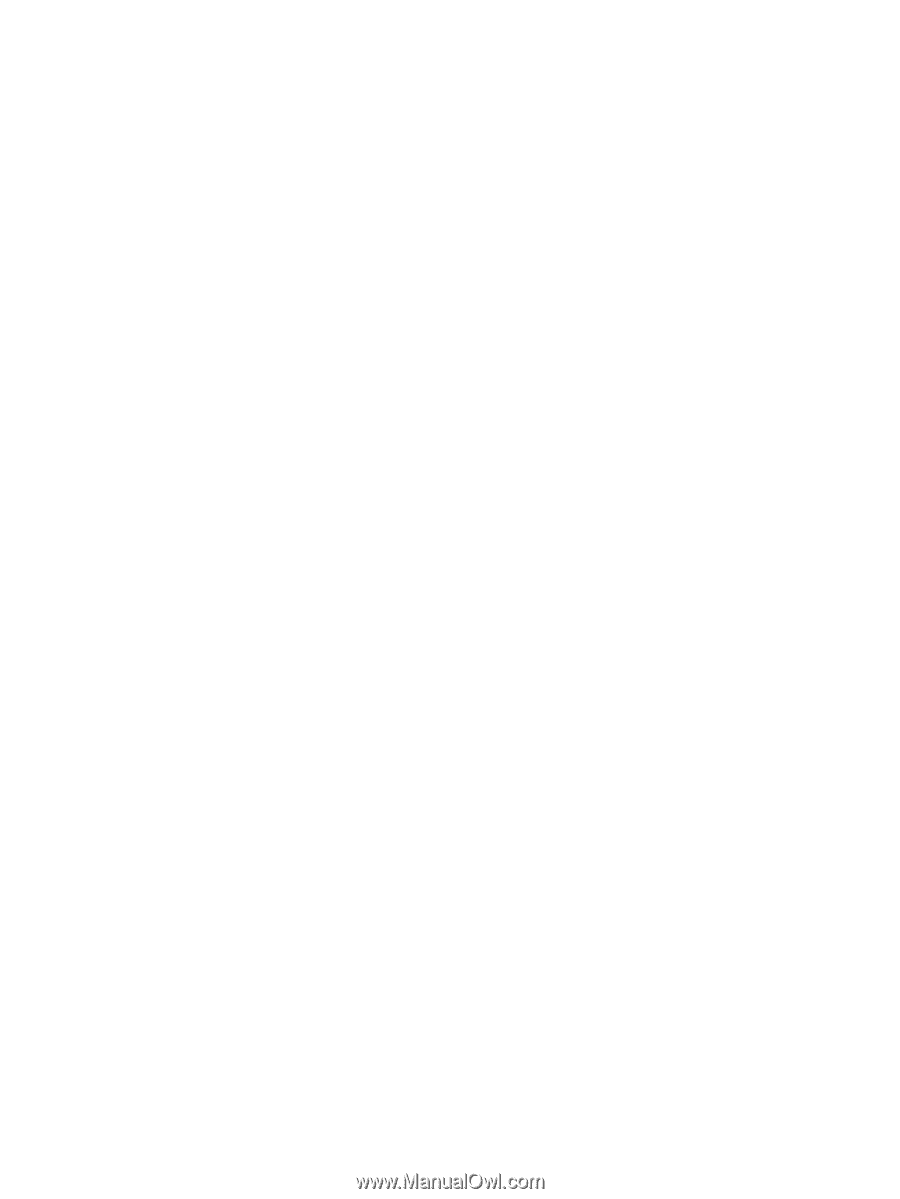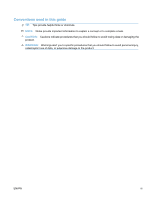Load the document feeder
.................................................................................................................
55
Configure trays
...................................................................................................................................
57
7
Print tasks
......................................................................................................................................................
59
Cancel a print job
...............................................................................................................................
60
Basic print tasks with Windows
..........................................................................................................
61
Open the printer driver with Windows
................................................................................
61
Get help for any printing option with Windows
...................................................................
62
Change the number of print copies with Windows
.............................................................
62
Save custom print settings for reuse with Windows
..........................................................
62
Improve print quality with Windows
...................................................................................
66
Print on both sides (duplex) with Windows
........................................................................
67
Print multiple pages per sheet with Windows
....................................................................
71
Select page orientation with Windows
...............................................................................
73
Additional print tasks with Windows
...................................................................................................
75
Print on preprinted letterhead or forms with Windows
.......................................................
75
Print on special paper, labels, or transparencies
...............................................................
77
Print the first or last page on different paper with Windows
...............................................
80
Scale a document to fit page size
......................................................................................
83
Add a watermark to a document with Windows
.................................................................
85
Create a booklet with Windows
.........................................................................................
85
8
Copy
...............................................................................................................................................................
87
Use copy functions
.............................................................................................................................
88
One-touch copy
.................................................................................................................
88
Multiple copies
...................................................................................................................
88
Copy a multiple-page original
............................................................................................
89
Copy identification cards
....................................................................................................
89
Cancel a copy job
..............................................................................................................
90
Reduce or enlarge a copy image
.......................................................................................
90
Collate a copy job
..............................................................................................................
91
Copy settings
......................................................................................................................................
91
Change copy quality
..........................................................................................................
91
Set the paper size and type for copying on special paper
.................................................
93
Save copy setting changes as default settings
..................................................................
94
Restore copy default settings
............................................................................................
94
Copy photos
.......................................................................................................................................
96
Copy mixed-size originals
..................................................................................................................
97
Copy on both sides (duplex)
...............................................................................................................
98
Copy documents automatically
..........................................................................................
98
Copy two-sided documents manually
................................................................................
98
ENWW
vii