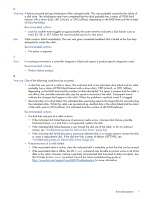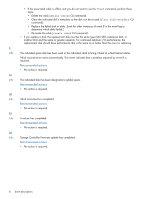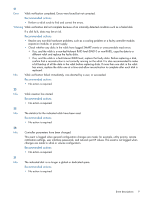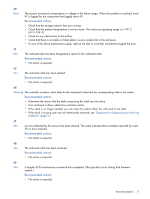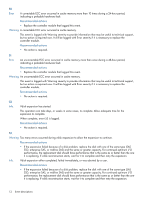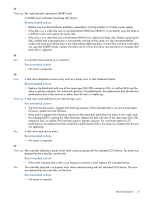HP MSA 1040 HP MSA Events Description Reference Guide (762785-001, March 2014) - Page 10
Info., Warning
 |
View all HP MSA 1040 manuals
Add to My Manuals
Save this manual to your list of manuals |
Page 10 highlights
32 Info. Vdisk verification has started. Recommended actions • No action is required. 33 Info. Controller time/date has been changed. This event is logged before the change happens, so the timestamp of the event shows the old time. This event may occur often if NTP is enabled Recommended actions • No action is required. 34 Info. The controller configuration has been restored to factory defaults. Recommended actions • For an FC controller, restart it to make the default loop ID take effect. 37 Info. Vdisk reconstruction has started. When complete, event 18 is logged. Recommended actions • No action is required. 39 Warning The sensors monitored a temperature or voltage in the warning range. When the problem is resolved, event 47 is logged for the component that logged event 39. If the event refers to a disk sensor, disk behavior may be unpredictable in this temperature range. Check the event log to determine if more than one disk has reported this event. • If multiple disks report this condition there could be a problem in the environment. • If one disk reports this condition, there could be a problem in the environment or the disk has failed. Recommended actions • Check that the storage system's fans are running. • Check that the ambient temperature is not too warm. The enclosure operating range is 5-40 C (41 F-104 F). • Check for any obstructions to the airflow. • Check that there is a module or blank plate in every module slot in the enclosure. • If none of the above explanations apply, replace the disk or controller module that logged the error. 10 Event descriptions