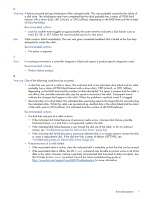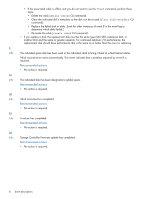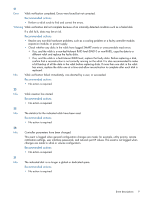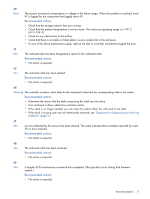HP MSA 1040 HP MSA Events Description Reference Guide (762785-001, March 2014) - Page 6
Recommended actions - raid advice
 |
View all HP MSA 1040 manuals
Add to My Manuals
Save this manual to your list of manuals |
Page 6 highlights
Event descriptions 1 Warning If the indicated vdisk is RAID 6, it is operating with degraded health due to the failure of two disks. If the indicated vdisk is not RAID 6, it is operating with degraded health due to the failure of one disk. The vdisk is online but cannot tolerate another disk failure. If a dedicated spare or global spare of the proper type and size is present, that spare is used to automatically reconstruct the vdisk; events 9 and 37 are logged to indicate this. If no usable spare disk is present, but an available disk of the proper type and size is present and the dynamic spares feature is enabled, that disk is used to automatically reconstruct the vdisk; event 37 is logged. Recommended actions • If no spare was present and the dynamic spares feature is disabled (that is, event 37 was NOT logged), configure an available disk as a dedicated spare for the vdisk or replace the failed disk and configure the new disk as a dedicated spare for the vdisk. That spare will be used to automatically reconstruct the vdisk; confirm this by checking that events 9 and 37 are logged. • Otherwise, reconstruction automatically started and event 37 was logged. Replace the failed disk and configure the replacement as a dedicated or global spare for future use. • Confirm that all failed disks have been replaced and that there are sufficient spare disks configured for future use. 3 Error The indicated vdisk went offline. One disk failed for RAID 0 or NRAID, three disks failed for RAID 6, or two disks failed for other RAID levels. The vdisk cannot be reconstructed. This is not a normal status for a vdisk unless you have done a manual dequarantine. Recommended actions • The CLI trust command may be able to recover some of the data in the vdisk. See the CLI help for the trust command. Consult the online troubleshooting guide at http://www.hp.com/support/msa2040/Troubleshooting for more information. • If you choose to not use the trust command, perform these steps: • Replace the failed disk or disks. (Look for event 8 in the event log to determine which disks failed and for advice on replacing them.) • Delete the vdisk (delete vdisks CLI command). • Re-create the vdisk (create vdisk CLI command). • To prevent this problem in the future, use a fault-tolerant RAID level, configure one or more disks as spare disks, and replace failed disks promptly. 4 Info. The indicated disk had a bad block which was corrected. Recommended actions • Monitor the error trend and whether the number of errors approaches the total number of bad-block replacements available. 6 Event descriptions