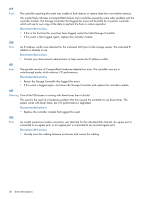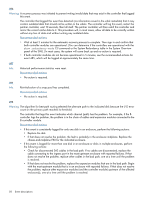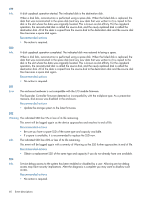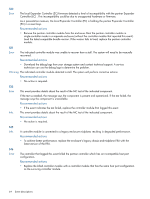HP MSA 1040 HP MSA Events Description Reference Guide (762785-001, March 2014) - Page 59
event 8, 55, 58, or 412. Follow the recommended actions for that event.
 |
View all HP MSA 1040 manuals
Add to My Manuals
Save this manual to your list of manuals |
Page 59 highlights
• If that does not resolve the problem, the fault is probably in the enclosure midplane. Replace the chassis-and-midplane FRU of the most-upstream enclosure with reported failures. If that does not resolve the problem and there is more than one enclosure with reported failures, replace the chassis-and-midplane FRU of the other enclosures with reported failures until the problem is resolved. 496 Warning An unsupported disk type was found. Recommended actions • Replace the disk with a supported type. 497 Info. A disk copyback operation started. The indicated disk is the source disk. When a disk fails, reconstruction is performed using a spare disk. When the failed disk is replaced, the data that was reconstructed in the spare disk (and any new data that was written to it) is copied to the disk in the slot where the data was originally located. This is known as slot affinity. For the copyback operation, the reconstructed disk is called the source disk, and the newly replaced disk is called the destination disk. All of the data is copied from the source disk to the destination disk and the source disk then becomes a spare disk again. Recommended actions • No action is required. 498 Warning A disk copyback operation failed. When a disk fails, reconstruction is performed using a spare disk. When the failed disk is replaced, the data that was reconstructed in the spare disk (and any new data that was written to it) is copied to the disk in the slot where the data was originally located. However, this copyback operation failed. Recommended actions If the event's Additional Information says that some of the data in the source disk is unreadable (uncorrectable media error) and that data cannot be reconstructed from the other disks in the vdisk, do the following: • If you do not have a backup copy of the data in the vdisk, make a backup. • Note the configuration of the vdisk, such as its size and host mappings. • Look for another event logged at approximately the same time that indicates a disk failure, such as event 8, 55, 58, or 412. Follow the recommended actions for that event. • Delete the vdisk. • Re-create the vdisk. • Restore the data from the backup. If the event's Additional Information says the failure may be because the disk that was inserted as a replacement for the failed disk is also faulty or because the source disk for the copyback is faulty, or may be caused by a fault in the midplane of the enclosure that the disks are inserted into, do the following: • Look for another event logged at approximately the same time that indicates a disk failure, such as event 8, 55, 58, or 412. Follow the recommended actions for that event. • If the problem then recurs for the same slot, replace the chassis-and-midplane FRU. Info. A disk copyback operation completed. Recommended actions • No action is required. Event descriptions 59