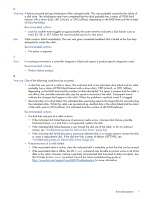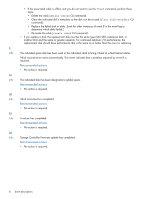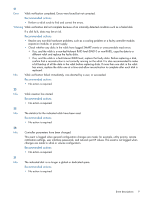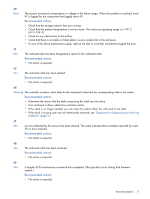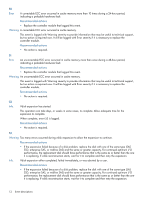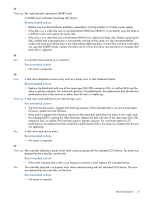HP MSA 1040 HP MSA Events Description Reference Guide (762785-001, March 2014) - Page 11
Error, Info., Warning
 |
View all HP MSA 1040 manuals
Add to My Manuals
Save this manual to your list of manuals |
Page 11 highlights
40 Error The sensors monitored a temperature or voltage in the failure range. When the problem is resolved, event 47 is logged for the component that logged event 40. Recommended actions • Check that the storage system's fans are running. • Check that the ambient temperature is not too warm. The enclosure operating range is 5-40 C (41 F-104 F). • Check for any obstructions to the airflow. • Check that there is a module or blank plate in every module slot in the enclosure. • If none of the above explanations apply, replace the disk or controller module that logged the error. 41 Info. The indicated disk has been designated a spare for the indicated vdisk. Recommended actions • No action is required. 43 Info. The indicated vdisk has been deleted. Recommended actions • No action is required. 44 Warning The controller contains cache data for the indicated volume but the corresponding vdisk is not online. Recommended actions • Determine the reason that the disks comprising the vdisk are not online. • If an enclosure is down, determine corrective action. • If the vdisk is no longer needed, you can clear the orphan data; this will result in lost data. • If the vdisk is missing and was not intentionally removed, see "Resources for diagnosing and resolving problems" (page 5). 47 Info. An error detected by the sensors has been cleared. This event indicates that a problem reported by event 39 or 40 is resolved. Recommended actions • No action is required. 48 Info. The indicated vdisk has been renamed. Recommended actions • No action is required. 49 Info. A lengthy SCSI maintenance command has completed. (This typically occurs during disk firmware update.) Recommended actions • No action is required. Event descriptions 11