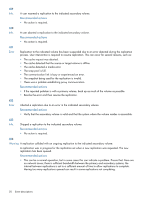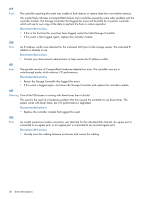HP MSA 1040 HP MSA Events Description Reference Guide (762785-001, March 2014) - Page 52
segment LED must be at a combined proper firmware recipe. The two expansion modules must be
 |
View all HP MSA 1040 manuals
Add to My Manuals
Save this manual to your list of manuals |
Page 52 highlights
440 Warning Retrying a replication due to an error in the indicated secondary volume. This can occur for several reasons, such as: • The cache request was aborted. • The cache detected that the source or target volume is offline. • The cache detected a media error. • The snap pool is full. • The communication link is busy or experienced an error. • The snapshot being used for the replication is invalid. • There was a problem establishing proxy communication. The replication is being automatically retried according to policies in place. If the issue is resolved before retries are exhausted, the replication will continue on its own; otherwise, it will go into a suspended state unless the policy is set up to retry forever. Recommended actions • If any of the above problems exist, resolve them. 441 Error Failed to forward an add-volume request for a volume in a replication set. The secondary volume cannot be fully added to the replication set. Recommended actions • Remove the indicated secondary volume from the replication set. 442 Warning Power-On Self Test (POST) diagnostics detected a hardware error in a UART chip. Recommended actions • Replace the controller module that logged this event. 443 Warning A firmware version mismatch has been detected in an MSA70 or D2700 enclosure. The enclosure should be updated to the latest supported version of firmware as soon as possible. Recommended actions • In the enclosure, all FRUs (expansion modules, fans, power supplies, midplane, backplane, and 7-segment LED) must be at a combined proper firmware recipe. The two expansion modules must be at equal firmware versions. Any replaced MSA70 FRUs might have older firmware that does not match an internally defined recipe. Update the indicated enclosure to the latest firmware version to ensure all FRUs are at the proper firmware level. 444 Warning A snap pool reached a capacity threshold and the associated Auto Expand policy failed because there is not enough available space in the vdisk. Recommended actions • Increase the available space in the vdisk either by expanding the vdisk or by removing any unneeded volumes. Info. A snap pool reached a capacity threshold and the associated policy completed successfully; for example, the snap pool was expanded successfully, or the oldest snapshot was deleted, or all snapshots were deleted. If the policy is Delete Oldest Snapshot, the serial number of the deleted snapshot is reported. Recommended actions • No action is required. 52 Event descriptions