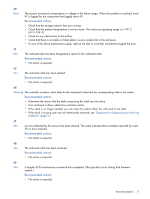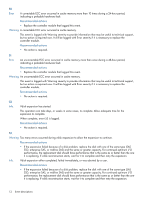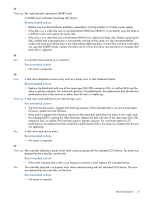HP MSA 1040 HP MSA Events Description Reference Guide (762785-001, March 2014) - Page 15
Con disks as dedicated spares or global spares.
 |
View all HP MSA 1040 manuals
Add to My Manuals
Save this manual to your list of manuals |
Page 15 highlights
74 Info. The FC loop ID for the indicated vdisk was changed to be consistent with the IDs of other vdisks. This can occur when disks that constitute a vdisk are inserted from an enclosure having a different FC loop ID. This event is also logged by the new owning controller after vdisk ownership is changed. Recommended actions • No action is required. 75 Info. The indicated volume's LUN (logical unit number) has been unassigned because it conflicts with LUNs assigned to other volumes. This can happen when disks containing data for a mapped volume have been moved from one storage system to another. Recommended actions • If you want hosts to access the volume data in the inserted disks, map the volume with a different LUN. 76 Info. The controller is using default configuration settings. This event occurs on the first power up, and might occur after a firmware update. Recommended actions • If you have just performed a firmware update and your system requires special configuration settings, you must make those configuration changes before your system will operate as before. 77 Info. The cache was initialized as a result of power up or failover. Recommended actions • No action is required. 78 Warning The controller could not use an assigned spare for a vdisk because the spare's capacity is too small. This occurs when a disk in the vdisk fails, there is no dedicated spare available and all global spares are too small or, if the dynamic spares feature is enabled, all global spares and available disks are too small, or if there is no spare of the correct type. There may be more than one failed disk in the system. Recommended actions • Replace each failed disk with one of the same type (SAS SSD, enterprise SAS, or midline SAS) and the same or greater capacity. For continued optimum I/O performance, the replacement disk should have performance that is the same as or better than the one it is replacing. • Configure disks as dedicated spares or global spares. • For a dedicated spare, the disk must be of the same type as the other disks in the vdisk and at least as large as the smallest-capacity disk in the vdisk, and it should have the same or better performance. • For a global spare, it is best to choose a disk that is as big as or bigger than the largest disk of its type in the system and of equal or greater performance. If the system contains a mix of disk types (SAS SSD, enterprise SAS, or midline SAS), there should be at least one global spare of each type (unless dedicated spares are used to protect every vdisk of a given type). 79 Info. A trust operation has completed for the indicated vdisk. Recommended actions • Be sure to complete the trust procedure as documented in the CLI help for the trust command. Event descriptions 15