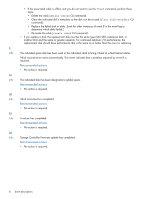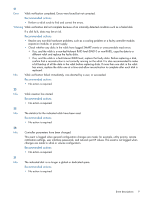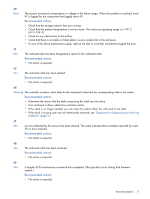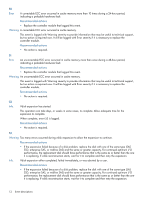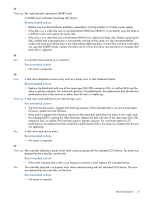HP MSA 1040 HP MSA Events Description Reference Guide (762785-001, March 2014) - Page 13
the indicated disk is running the latest firmware, replace the disk with one of the same type SAS
 |
View all HP MSA 1040 manuals
Add to My Manuals
Save this manual to your list of manuals |
Page 13 highlights
55 Warning The indicated disk reported a SMART event. A SMART event indicates impending disk failure. Recommended actions • Resolve any non-disk hardware problems, especially a cooling problem or a faulty power supply. • If the disk is in a vdisk that uses a non-fault-tolerant RAID level (RAID 0 or non-RAID), copy the data to a different vdisk and replace the faulty disk. • If the disk is in a vdisk that uses a fault-tolerant RAID level, replace the faulty disk. Before replacing the disk, confirm that a reconstruction is not currently running on the vdisk. It is also recommended to make a full backup of all the data in the vdisk before replacing disks. If more than one disk in the vdisk has reported SMART events, replace the disks one at a time and allow reconstruction to complete after each disk is replaced. 56 Info. A controller has powered up or restarted. Recommended actions • No action is required. 58 Error A disk drive detected a serious error, such as a parity error or disk hardware failure. Recommended actions • Replace the failed disk with one of the same type (SAS SSD, enterprise SAS, or midline SAS) and the same or greater capacity. For continued optimum I/O performance, the replacement disk should have performance that is the same as or better than the one it is replacing. Warning A disk drive reset itself due to an internal logic error. Recommended actions • The first time this event is logged with Warning severity, if the indicated disk is not running the latest firmware, update the disk firmware. • If this event is logged with Warning severity for the same disk more than five times in one week, and the indicated disk is running the latest firmware, replace the disk with one of the same type (SAS SSD, enterprise SAS, or midline SAS) and the same or greater capacity. For continued optimum I/O performance, the replacement disk should have performance that is the same as or better than the one it is replacing. Info. A disk drive reported an event. Recommended actions • No action is required. 59 Warning The controller detected a parity event while communicating with the indicated SCSI device. The event was detected by the controller, not the disk. Recommended actions • If the event indicates that a disk or an expansion module is bad, replace the indicated device. Info. The controller detected a non-parity error while communicating with the indicated SCSI device. The error was detected by the controller, not the disk. Recommended actions • No action is required. Event descriptions 13