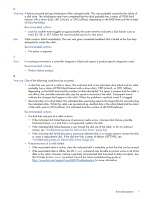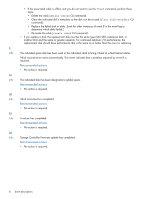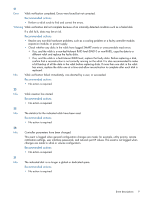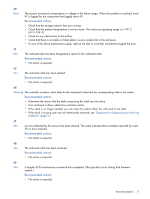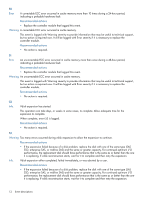HP MSA 1040 HP MSA Events Description Reference Guide (762785-001, March 2014) - Page 7
Warning, Info., Error - spare parts
 |
View all HP MSA 1040 manuals
Add to My Manuals
Save this manual to your list of manuals |
Page 7 highlights
6 Warning A failure occurred during initialization of the indicated vdisk. This was probably caused by the failure of a disk drive. The initialization may have completed but the vdisk probably has a status of FTDN (fault tolerant with a down disk), CRIT (critical), or OFFL (offline), depending on the RAID level and the number of disks that failed. Recommended actions • Look for another event logged at approximately the same time that indicates a disk failure, such as event 55, 58, or 412. Follow the recommended actions for that event. Info. Vdisk creation failed immediately. The user was given immediate feedback that it failed at the time they attempted to create the vdisk. Recommended actions • No action is required. 7 Error In a testing environment, a controller diagnostic failed and reports a product-specific diagnostic code. Recommended actions • Perform failure analysis. 8 Warning One of the following conditions has occurred: • A disk that was part of a vdisk is down. The indicated disk in the indicated vdisk failed and the vdisk probably has a status of FTDN (fault tolerant with a down disk), CRIT (critical), or OFFL (offline), depending on the RAID level and the number of disks that failed. If a spare is present and the vdisk is not offline, the controller automatically uses the spare to reconstruct the vdisk. Subsequent events indicate the changes that happen to the vdisk. When the problem is resolved, event 9 is logged. • Reconstruction of a vdisk failed. The indicated disk was being used as the target disk for reconstructing the indicated vdisk. While the vdisk was reconstructing, another disk in the vdisk failed and the status of the vdisk went to OFFL (offline). The indicated disk has a status of LEFTOVR (leftover). Recommended actions • If a disk that was part of a vdisk is down: • If the indicated disk failed because of excessive media errors, imminent disk failure, possible hardware failure, or a disk that is not supported, replace the disk. • If the indicated disk failed because a user forced the disk out of the vdisk, or for an unknown reason, see "Troubleshooting steps for leftover disk drives" (page 66). • If the indicated disk failed because a previously detected disk is no longer present, reinsert the disk or insert a replacement disk. If the disk then has a status of leftover (LEFTOVR), see "Troubleshooting steps for leftover disk drives" (page 66). • If reconstruction of a vdisk failed: • If the associated vdisk is online, clear the indicated disk's metadata so that the disk can be re-used. • If the associated vdisk is offline, the CLI trust command may be able to recover some or all of the data in the vdisk. However, trusting a partially reconstructed disk may lead to data corruption. See the CLI help for the trust command. Consult the online troubleshooting guide at http://www.hp.com/support/msa2040/Troubleshooting for more information. Event descriptions 7