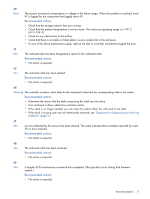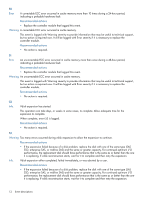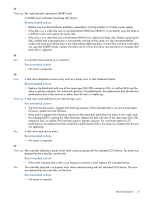HP MSA 1040 HP MSA Events Description Reference Guide (762785-001, March 2014) - Page 16
Reference Guide.
 |
View all HP MSA 1040 manuals
Add to My Manuals
Save this manual to your list of manuals |
Page 16 highlights
80 Info. The controller enabled or disabled the indicated parameters for one or more disks. Recommended actions • No action is required. 81 Info. The current controller has unkilled the partner controller. The other controller will restart. Recommended actions • No action is required. 83 Info. The partner controller is changing state (shutting down or restarting). Recommended actions • No action is required. 84 Warning The current controller that logged this event forced the partner controller to fail over. Recommended actions • See "Resources for diagnosing and resolving problems" (page 5). 86 Info. Host-port or disk-channel parameters have been changed. Recommended actions • No action is required. 87 Warning The mirrored configuration retrieved by this controller from the partner controller has a bad cyclic redundancy check (CRC). The local flash configuration will be used instead. Recommended actions • Restore the default configuration by using the restore defaults command, as described in the CLI Reference Guide. 88 Warning The mirrored configuration retrieved by this controller from the partner controller is corrupt. The local flash configuration will be used instead. Recommended actions • Restore the default configuration by using the restore defaults command, as described in the CLI Reference Guide. 89 Warning The mirrored configuration retrieved by this controller from the partner controller has a configuration level that is too high for the firmware in this controller to process. The local flash configuration will be used instead. Recommended actions • The current controller that logged this event probably has down-level firmware. Update the firmware in the down-level controller. Both controllers should have the same firmware versions. When the problem is resolved, event 20 is logged. 16 Event descriptions