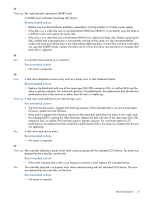HP MSA 1040 HP MSA Events Description Reference Guide (762785-001, March 2014) - Page 18
faulty switch.
 |
View all HP MSA 1040 manuals
Add to My Manuals
Save this manual to your list of manuals |
Page 18 highlights
107 Error A serious error has been detected by the controller. In a single-controller configuration, the controller will restart automatically. In an Active-Active configuration, the partner controller will kill the controller that experienced the error. Recommended actions • See "Resources for diagnosing and resolving problems" (page 5). 108 Info. The indicated volume has been deleted from the indicated vdisk. Recommended actions • No action is required. 109 Info. The statistics for the indicated volume have been reset. Recommended actions • No action is required. 110 Info. Ownership of the indicated vdisk has been given to the other controller. Recommended actions • No action is required. 111 Info. The link for the indicated host port is up. This event indicates that a problem reported by event 112 is resolved. For a system with FC ports, this event also appears after loop initialization. Recommended actions • No action is required. 112 Warning The link for the indicated host port has unexpectedly gone down. Recommended actions • Look for corresponding event 111 and monitor excessive transitions indicating a host-connectivity or switch problem. If this event occurs more than 8 times per hour, it should be investigated. • This event is probably caused by equipment outside of the storage system, such as faulty cabling or a faulty switch. • If the problem is not outside of the storage system, replace the controller module that logged this event. Info. The link for the indicated host port has gone down because the controller is starting up. Recommended actions • No action is required. 114 Info. The link for the indicated disk-channel port is down. Note that events 114 and 211 are logged whenever a user-requested rescan occurs and do not indicate an error. Recommended actions • Look for corresponding event 211 and monitor excessive transitions indicating disk problems. If more than 8 transitions occur per hour, see "Resources for diagnosing and resolving problems" (page 5). 18 Event descriptions