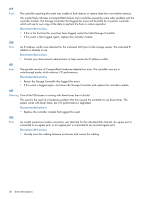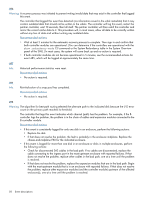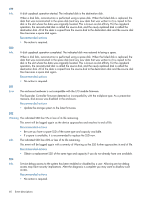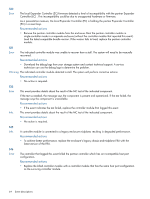HP MSA 1040 HP MSA Events Description Reference Guide (762785-001, March 2014) - Page 61
Full Disk Encryption is now enabled. Disks removed from this system will not be readable unless
 |
View all HP MSA 1040 manuals
Add to My Manuals
Save this manual to your list of manuals |
Page 61 highlights
507 Info. The link speed of the indicated disk does not match the link speed that the enclosure is capable of. This event is logged when the auto-negotiated link speed is less than the maximum speed that the enclosure supports. The disk is functional, but I/O performance is reduced. This event may be logged for one disk channel or for both disk channels. Recommended actions • If the disk is a member of a non-fault-tolerant vdisk (RAID 0 or non-RAID), move the data to a different vdisk. • Replace the disk with one of the same type (SAS SSD, enterprise SAS, or midline SAS) and the same or greater capacity. For continued optimum I/O performance, the replacement disk should have performance that is the same as or better than the one it is replacing. 510 Info The FDE lock key has been set or changed by a user. Recommended actions • Be sure to record the lock key passphrase and the new lock ID. 511 Info The FDE import lock key has been set by a user. This is normally used to import into the system an FDE disk that was locked by another system. Recommended actions • Ensure that the imported disk(s) are integrated into the system. 512 Info The system was set to the FDE secured state by a user. Full Disk Encryption is now enabled. Disks removed from this system will not be readable unless they are imported into another system. Recommended actions • No action is required. 513 Info The system was set to the FDE repurposed state by a user. All disks have been repurposed and set to their initial factory states. FDE is no longer enabled on the system. Recommended actions • No action is required. 514 Info The FDE lock key and import key were cleared by a user. I/O operations may continue as long as the system is not restarted. Recommended actions • If the system is restarted and access to data is intended, the lock key must be reinstated. Event descriptions 61