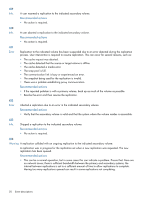HP MSA 1040 HP MSA Events Description Reference Guide (762785-001, March 2014) - Page 48
Failed to add the indicated secondary volume to the indicated replication set.
 |
View all HP MSA 1040 manuals
Add to My Manuals
Save this manual to your list of manuals |
Page 48 highlights
416 Error Failed to delete the indicated replication set. This can occur if an invalid identifier was specified for the replication set, or if the specified primary volume is not in the local system. Recommended actions • Repeat the deletion using a valid replication-set identifier, or on the local system for the primary volume. 417 Info. The indicated snapshot was automatically deleted to make space for a new snapshot or for a remote snapshot proxy volume, or while changing the secondary volume to be the primary volume. The indicated snapshot was automatically deleted, as determined by the snap pool's policy. Recommended actions • No action is required. 418 Warning A replication operation cannot complete because it needs to create a proxy volume and a replication snapshot in the secondary vdisk, but the maximum number of volumes exists for that vdisk or its owning controller and the vdisk contains no suitable snapshot to automatically delete. This event is logged in the secondary volume's system only. Recommended actions • To enable the replication operation to continue, delete at least one unneeded volume from the destination vdisk or from another vdisk owned by the same controller. • After performing the above action, if the replication fails for the same reason and becomes suspended, events 431 and 418 will be logged. Repeat the above action and resume the replication. • To allow additional volumes to be created in the future (standard volumes, replication volumes, or snapshots), delete any unneeded volumes. 419 Info. Started to add the indicated secondary volume to the indicated replication set. Recommended actions • No action is required. 420 Error Failed to add the indicated secondary volume to the indicated replication set. This can occur for several reasons, such as: • The volume is already a replication volume. • The volume is not local to the system. • The communication link is busy or experienced an error. • The volume is not the same size as the existing volume or is no longer in the set. • The volume record is not up to date. • Replication is not licensed or the license limit would be exceeded. Recommended actions • If any of the above problems exist, resolve them. Then repeat the add operation with a valid volume. 48 Event descriptions