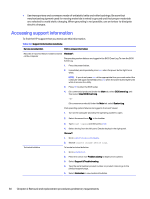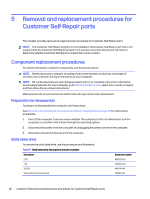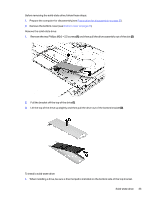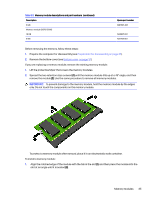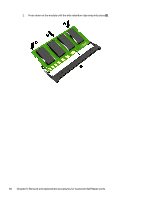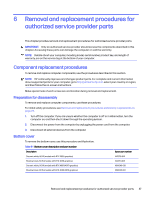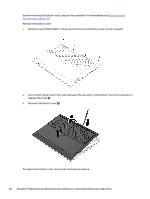HP OMEN Transcend 16 Maintenance and Service Guide - Page 40
Lift the top of the drive up slightly, and then pull the drive out of the bottom bracket
 |
View all HP OMEN Transcend 16 manuals
Add to My Manuals
Save this manual to your list of manuals |
Page 40 highlights
Before removing the solid-state drive, follow these steps: 1. Prepare the computer for disassembly (see Preparation for disassembly on page 37). 2. Remove the bottom cover (see Bottom cover on page 37). Remove the solid-state drive: 1. Remove the two Phillips M2.0 × 2.5 screws (1), and then pull the drive assembly out of the slot (2). 2. Pull the bracket off the top of the drive (1). 3. Lift the top of the drive up slightly, and then pull the drive out of the bottom bracket (2). To install a solid-state drive: 1. When installing a drive, be sure a thermal pad is installed on the bottom side of the top bracket. Solid-state drive 33

Before removing the solid-state drive, follow these steps:
1.
Prepare the computer for disassembly (see
Preparation for disassembly
on page
37
).
2.
Remove the bottom cover (see
Bottom cover
on page
37
).
Remove the solid-state drive:
1.
Remove the two Phillips M2.0 × 2.5 screws
(1)
, and then pull the drive assembly out of the slot
(2)
.
2.
Pull the bracket off the top of the drive
(1)
.
3.
Lift the top of the drive up slightly, and then pull the drive out of the bottom bracket
(2)
.
To install a solid-state drive:
1.
When installing a drive, be sure a thermal pad is installed on the bottom side of the top bracket.
Solid-state drive
33