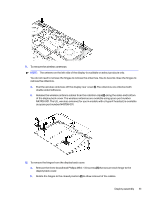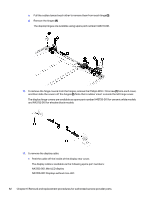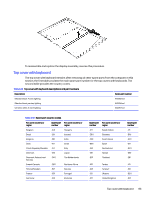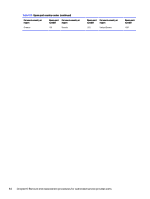HP OMEN Transcend 16 Maintenance and Service Guide - Page 68
To remove the hinges from the display back cover, as spare part number N43709-001.
 |
View all HP OMEN Transcend 16 manuals
Add to My Manuals
Save this manual to your list of manuals |
Page 68 highlights
11. To remove the wireless antennas: NOTE: The antenna on the left side of the display is available on select products only. You do not need to remove the hinges to remove the antennas. You do need to close the hinges to remove the antennas. a. Peel the wireless antennas off the display rear cover (1). The antennas are attached with double-sided adhesive. b. Release the wireless antenna cables from the retention clips (2) along the sides and bottom of the display back cover. The wireless antennas are available using spare part number N43708-001. The ULL wireless antenna (for use in models with a HyperX headset) is available as spare part number N43709-001. 12. To remove the hinges from the display back cover: a. Remove the three broadhead Phillips M2.0 × 3.0 screws (1) that secure each hinge to the display back cover. b. Rotate the hinges to the closed position (2) to allow removal of the cables. Display assembly 61