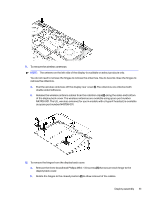HP OMEN Transcend 16 Maintenance and Service Guide - Page 63
While turning the tweezers, that is installed under the left and right sides of the display panel.
 |
View all HP OMEN Transcend 16 manuals
Add to My Manuals
Save this manual to your list of manuals |
Page 63 highlights
IMPORTANT: To avoid damaging the panel, do not use a tool to release the inside of the bezel. You can use a tool only when you insert it from the outside of the top, left, and right sides of the bezel. Use your fingers to lift up on the bezel. Avoid pressing down on the panel during removal. The bezel is available as spare part number N43716-001 in shadow black and N43717 in ceramic white. 2. To remove the display panel: a. At the top left and right corners of the display panel, insert tweezers into the hole at the end of the stretchable tape (1) that is installed under the left and right sides of the display panel. b. While turning the tweezers (2), wrap the tape around the tweezers as you continue to pull the tape (3) out from behind the display panel. c. Lift the panel off the display enclosure (4). NOTE: In this procedure, the display assembly will not be connected to the computer. 56 Chapter 6 Removal and replacement procedures for authorized service provider parts