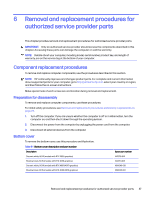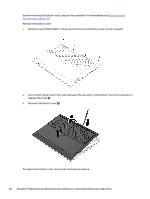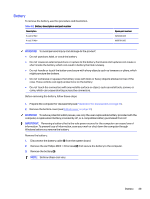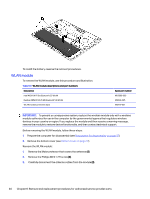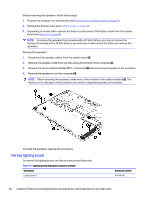HP OMEN Transcend 16 Maintenance and Service Guide - Page 49
Per key lighting board, When removing the speakers, make note of the location of the rubber isolators
 |
View all HP OMEN Transcend 16 manuals
Add to My Manuals
Save this manual to your list of manuals |
Page 49 highlights
Before removing the speakers, follow these steps: 1. Prepare the computer for disassembly (see Preparation for disassembly on page 37). 2. Remove the bottom cover (see Bottom cover on page 37). 3. Depending on model, either remove the battery or disconnect the battery cable from the system board (see Battery on page 39). NOTE: To remove the speakers from models with a 97 Whr battery, you have to remove the battery. On models with a 70 Whr battery, you only have to disconnect the battery to remove the speakers. Remove the speakers: 1. Disconnect the speaker cables from the system board (1). 2. Remove the speaker cable from the clips along the bottom of the computer (2). 3. Remove the two broadhead Phillips M1.6 × 3.0 screws (3) that secure each speaker to the computer. 4. Remove the speakers from the computer (4) . NOTE: When removing the speakers, make note of the location of the rubber isolators (5). The absence of or damage to these isolators can result in degraded speaker performance. To install the speakers, reverse this procedure. Per key lighting board To remove the lighting board, use this procedure and illustration. Table 6-5 Lighting board description and part number Description Lighting board Spare part number N43741-001 42 Chapter 6 Removal and replacement procedures for authorized service provider parts