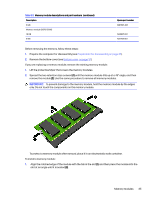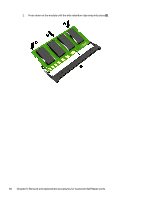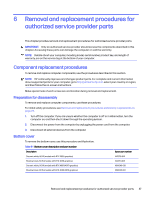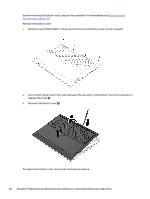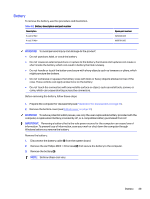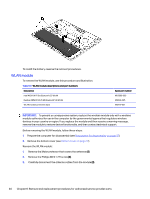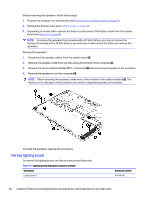HP OMEN Transcend 16 Maintenance and Service Guide - Page 47
WLAN module, Remove the Phillips M2.0 × 2.5 screw
 |
View all HP OMEN Transcend 16 manuals
Add to My Manuals
Save this manual to your list of manuals |
Page 47 highlights
To install the battery, reverse the removal procedures. WLAN module To remove the WLAN module, use this procedure and illustration. Table 6-3 WLAN module descriptions and part numbers Description Intel AX211 Wi-Fi 6e Bluetooth 5.2 WLAN Realtek 8852CE Wi-Fi 6E Bluetooth 5.3 WLAN WLAN module protective tape Spare part number M53366-005 N19618-005 N10779-001 IMPORTANT: To prevent an unresponsive system, replace the wireless module only with a wireless module authorized for use in the computer by the governmental agency that regulates wireless devices in your country or region. If you replace the module and then receive a warning message, remove the module to restore device functionality, and then contact technical support. Before removing the WLAN module, follow these steps: 1. Prepare the computer for disassembly (see Preparation for disassembly on page 37). 2. Remove the bottom cover (see Bottom cover on page 37). Remove the WLAN module: 1. Remove the Mylar protector that covers the antennas (1). 2. Remove the Phillips M2.0 × 2.5 screw (2). 3. Carefully disconnect the antenna cables from the module (3). 40 Chapter 6 Removal and replacement procedures for authorized service provider parts